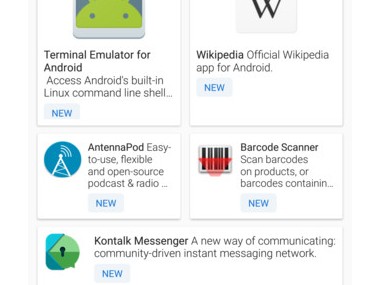F-Droid is an app repository that serves as an alternative to the Google Play Store with free, privacy-focused software from open-source projects. Many of the apps offered there don't have any ads or data trackers, and they don't rely on commercial platforms. You don't even need to have an account to use F-Droid.
This store focuses on transparency and giving its users control over what they share or keep private. It also allows you to modify and distribute software on your own, as well as review the source code.
Even though it's an alternative solution, you get a clean interface and a search engine where you can find various apps or browse through specific categories to see what's available. All apps available on F-Droid are free as they are community-focused projects where people volunteer their time and resources to contribute to updates or develop new features or apps. Every app also goes through a thorough peer review process to make sure there are no malicious apps and that they comply with the platform and open-source principles.
It's the perfect tool for anyone who is fed up with commercial platforms and their paywalls or in-app transactions, but it also offers a great exploration space if you want to explore and use more niche software or try uploading your own work
Why should I download F-Droid?
If you're tired of all the privacy concerns that commercial and mainstream platforms and apps pose, F-Droid could be a great alternative, as part of its mission is to give users freedom and control over their data and privacy. Every app you can download from F-Droid is free, comes from an open-source initiative, and is thoroughly checked before it's released on the platform.
Volunteers independently make sure that there are no hidden tracking, advertisements, or other unexpected functionalities. You can also check yourself to see what exactly you're installing by reviewing the source code that needs to be made public.
To use this platform, all you need to do is download the F-Droid APK file, open it up, and start using the store and the verified apps; no account or sign-in is required. You can even get access to an alternative YouTube client (NewPipe), secure messengers (Signal), email clients (K-9 Mail), and other tools. However, you won’t find any major apps (no WhatsApp, for example), only open-source products.
-Droid also supports custom repositories where you can add and host your own projects or niche apps that would otherwise be hard to get. It's also a great tool for developers to share their work and distribute apps where they don't need to rely on centralized servers.
When using F-Droid, you can search for apps, browse categories, check your download stats, enable automatic background updates, or bookmark certain software. If you install a new update for an app and it starts having issues, you can also use the rollback feature to restore the previous version of the software, which you can't do in mainstream app stores.
Each app page contains detailed information such as app size, version history, permissions, licenses, changelogs, and even alerts if the software is using analytics tools. You can review this metadata to make an informed decision about the tools you install on your devices.
You can also download APKs and install them later or even utilize offline installation, which is particularly useful in areas without a reliable internet connection. Developers can also use tools like command-line interfaces, APIs, or mirrors to smoothly integrate the F-Droid ecosystem and architecture into their projects. You should download F-Droid if you're looking for a secure yet private app store that won't share your data with anyone.
Is F-Droid free?
Yes, since it's part of the store's mission and all the apps you can find there are free, F-Droid itself is also a free and open-source solution. There are no hidden transactions or in-app payments, and F-Droid is supported and maintained by volunteers, donations, and NGOs.
What operating systems are compatible with F-Droid?
As an alternative dedicated to the Google Play Store, you can download F-Droid and use it on devices that run on Android (version 5.0 or later), even if you don't have Google Play Services on your smartphone or tablet.
Please note that in order to install F-Droid, you need to download its APK file from the official site (through our direct link), but also allow in your Android device settings to install third-party APKs.
If you're just wondering about the F-Droid software library, you can also access its website through any browser, but it won't allow you to install anything.
What are the alternatives to F-Droid?
Aptoide is another app marketplace that serves as an alternative to the Google Play Store. Unlike F-Droid, it includes both open-source and commercial apps and allows for creating custom repositories and making blockchain transactions. Additionally, when you're a developer, you can earn AppCoins, which is an Aptoide currency, and use them to monetize your work. To use it, you need to download an APK file from the Aptoide website, but it does include ads and paid content, and it's better to stick to more well-known apps, as third-party software isn't as thoroughly verified as on F-Droid.
If you live in a region with limited access to Google services and apps, SlideME is a solution developed specifically for that purpose. You can install it on various Android devices, including those without a Play Store certificate. With SlideME, all app submissions are manually reviewed before they are made available on the platform, and you can use it to download both free and paid software.
Google Play Store is still a great choice for those who aren't very worried about data protection, but instead want access to an extensive library of only secure apps. It comes preinstalled on most Android devices and lists millions of different apps, games, movies, ebooks, or subscription services. You need to have a Google account to use the store. Also, remember that most apps collect your user data and track how you're using the app, and their source code isn't transparent.