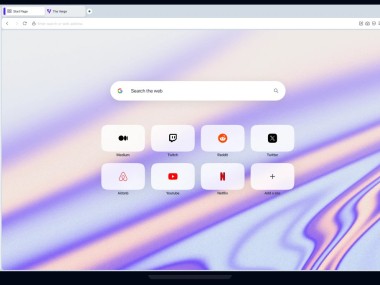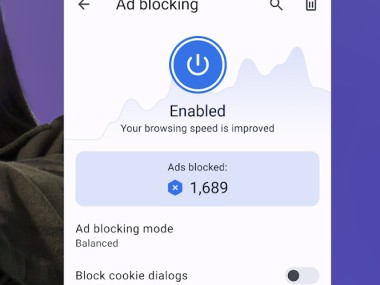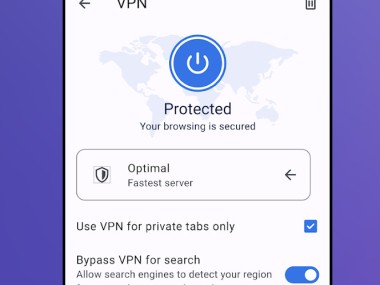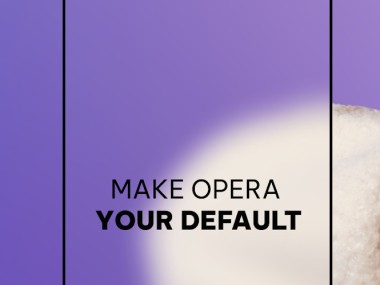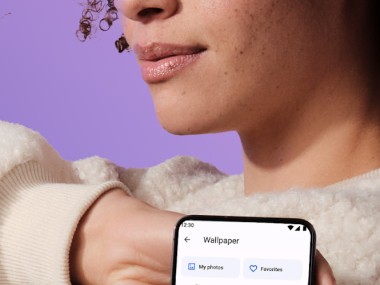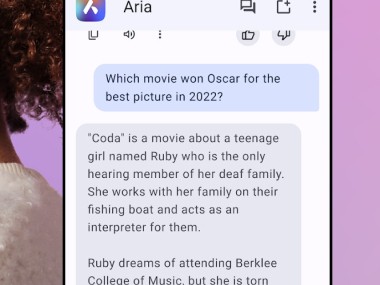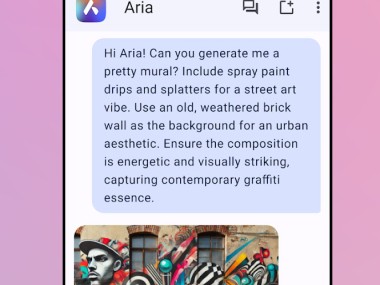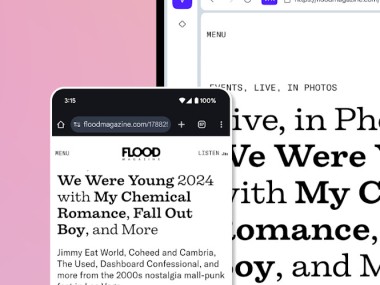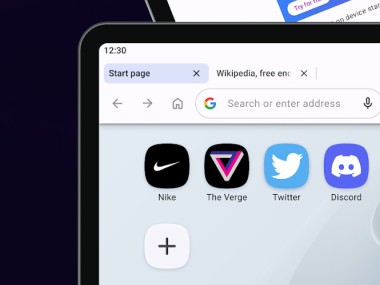Opera is a user-friendly, fast, lightweight browser with powerful features. Its goal is to secure users from unwanted tracking, malware, or phishing attempts through the built-in tools that come with this browser. Opera also integrates social media platforms into one of its toolbars, making It a hub for all things connected to the internet and networking. You can download Opera for free on all operating systems and enjoy synchronization of your content across devices without the need to create an account. It's one of the alternative browsers that also runs on the open-source Chromium engine, the same as Google Chrome is using. Still, it offers functionalities that even browsing solutions from Google or Apple don't have.
Why should I download Opera?
For anyone who wishes to keep their data safe and protected, Opera is worth checking out and testing its performance. It has an ad blocker that is built in by default, which allows Opera to open websites much faster than if it were an add-on tool. Because it's natively integrated into the browser, advertisements are detected and blocked much quicker without influencing the speed of loading different pages.
Another feature that focuses on privacy is the free VPN service that can be enabled from the settings and used on any website and in the private browsing mode. For those who need more, you can also purchase a premium version of this VPN for even more customization when it comes to protecting your online traffic. The same goes for protecting users from malware or phishing — Opera offers those features natively, and they just run in the background and are enabled by default.
While being faster and more private, you can also launch and use your social media platforms and instant messaging tools directly in the browser. You can use such online communicators as Facebook Messenger, WhatsApp, or Telegram. TikTok, X.com (previously Twitter), YouTube, and Instagram can also be launched from the Opera interface, which allows you to scroll through their feeds or post new content on them. You can also integrate Twitch and Discord into this browser on its versions dedicated to gamers.
On top of that, when you download Opera, you can enjoy very efficient and useful management of your tabs, not only by creating bookmarks but also by setting up tab groups or pinboards where you keep websites as they relate to a specific project. Opera also has an extensive library of different themes and a vast collection of browser extensions that are regularly updated with new ones.
If all of that was not enough, this browser also has a native AI assistant, Aria, which has access to the internet and can help you manage your tabs, but also open multiple questions, generate images, and help write articles or different documents based on your prompts. All of that comes for free when you download Opera.
Thanks to Opera Touch, you can synchronize your browser content, such as open tabs, groups, bookmarks, passwords, and more, without even creating an account. It's enough just to scan a QR code, and your devices are synced, and you can pick up where you left off immediately when moving, for example, from a PC to a smartphone.
Is Opera free?
Yes, even with all the fantastic features it offers, you can download Opera for free on any operating system. It doesn't have any ads, and only those users you really want to can choose to purchase premium access to Opera VPN for just a couple of bucks a month.
What operating systems are compatible with Opera?
Being free and cross-platform means you can download Opera on basically all operating systems: Opera supports Windows starting from version 7, macOS (10.11 or higher), and 64-bit Linux systems like Ubuntu. When it comes to mobile devices and tablets, there are apps for both iOS and Android users.
What are the alternatives to Opera?
When looking for browsers that have a similar approach to security, you need to consider Mozilla Firefox, which is one of the biggest on the market. It's free, open-source, and has a vast community of users who help develop it either by creating their own extensions or working directly with the owner company. It's available on desktops (Windows, macOS, Linux) and mobile devices and natively blocks most trackers and ads that display on different websites.
Firefox can alert you about data leaks, detect spyware or phishing attempts, and also offers a Strict mode for even more privacy. With all of that, this browser also provides all the modern features and web technologies you would expect to get in a browser nowadays. It's also fast and lightweight, so it doesn't consume too much of your computer resources to load websites and run smoothly.
Another browser focused on security is Brave Browser. Similarly to the previous ones, it automatically blocks all ads and tracking scripts, has a malware detection system integrated into it, and can route your web traffic through Tor for total anonymity. Brave is available on Windows, macOS, and Linux, as well as Android and iOS devices.
If you'd instead use something that comes from a renowned company, Google Chrome is the most popular browsing solution on the market. With this browser, you're sure to get all the modern technologies such as tab grouping, instant syncing between devices, password and profile management, or Picture-in-Picture support for videos from various sources (YouTube, Netflix, but also Google Meet), just to name a few of its features.
Chrome also offers the biggest library of extensions, most of which are from trusted and verified sources or developers. It is also an excellent solution for businesses that utilize the Google Workspace solution for managing email, cloud space, online meeting software, and all the other products Google offers. Like the browsing options mentioned above, you can get Google Chrome on Windows, macOS, and Linux desktops, and it's also available on smartphones and tablets running on Android and iOS.