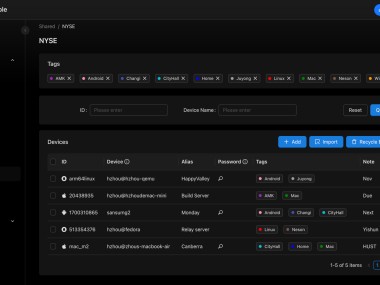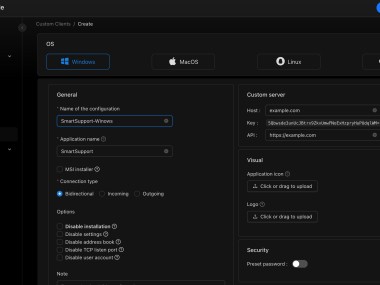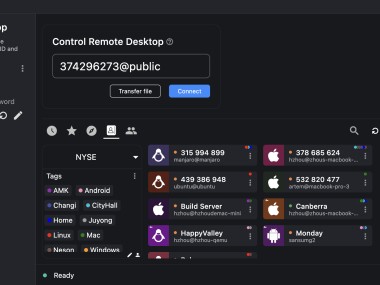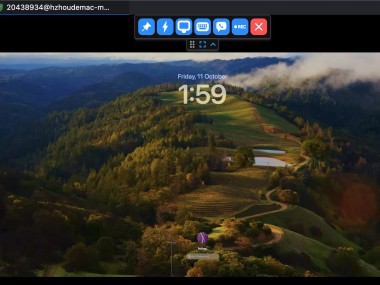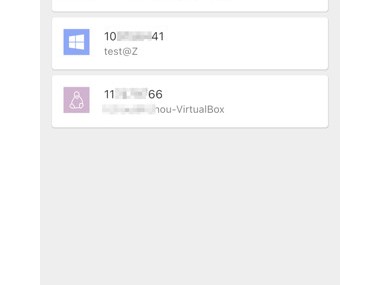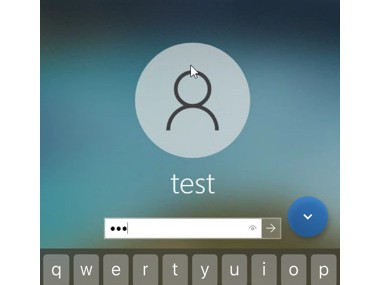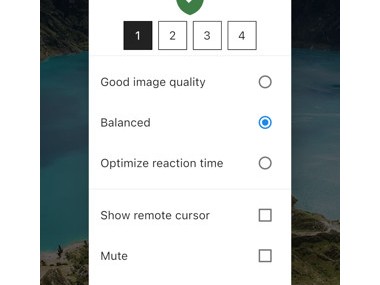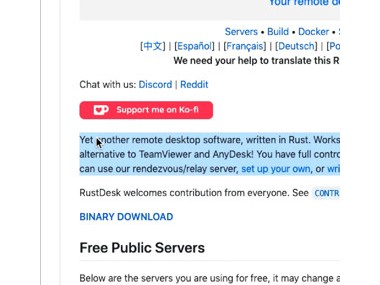The remote desktop software, RustDesk, delivers performance unlike traditional complex and massive software solutions. This application combines three main attributes – it is lightweight while being fast, and it maintains strong privacy features. RustDesk activates its different approach to remote control features. Most remote desktop solutions require the use of third-party server management technologies.
The software facilitates transmission of your data through its server infrastructure, thus creating a technical interception point. RustDesk breaks away from that. The platform enables users to operate personal servers that maintain full security between both participants. The ability to control the entire connection from start to finish is one of the unusual features that RustDesk offers in remote access software.
The software protects private information along with other useful features. The program features an interface that keeps simplicity as its primary focus. After you install the application, you just need to enter ID and password information for immediate connection. The system demands no time-consuming actions or difficult configuration settings. The application maintains an uncluttered design while maintaining a smooth connection quality over unreliable bandwidth.
RustDesk allows users to assist their friends with computing needs and connect to work computers from outside locations without creating obstacles for the operation. Open-source development allows continuous improvement of RustDesk by its community members, who support the tool through voluntary efforts instead of financial incentives.
Why Should I Download RustDesk?
The power to control sessions drives most people toward RustDesk as their primary choice. The digital era regularly exchanges personal privacy with negligible attention, but RustDesk allows users to maintain control by hosting remote connections through self-operated infrastructure. People who possess technical ability or value their privacy will greatly appreciate the benefits RustDesk provides.
The tool functions without requiring a dependence on external server infrastructure. Your screen, along with your files and every action, needs to be entrusted to an unknown third party for storage or monitoring purposes. All your data remains within your home network.
RustDesk provides multiple reasons to use its platform, even when privacy remains secondary to different users. As its first benefit, RustDesk operates freely, along with being an open-source project. The software available through RustDesk comes at no additional cost since it avoids both platform limitations and upgrade obligations.
All standard remote control capabilities, along with file transfer and multi-monitor functions, and clipboard sharing, are available at no cost through RustDesk. Small businesses and freelancers gain major benefits from RustDesk's simple yet liberally provided system.
Then there’s the performance. RustDesk exhibits a lightweight performance that functions without issues on computer systems with minimal specifications. Your screen will never have extended loading periods, and you will avoid encountering choppy input as you use the software. RustDesk operates through Rust language technology, which establishes both safety guarantees and speed during operation. That shows in the actual experience. The program operates with a smooth connection while maintaining restricted input delays. The encrypted transmission operates end-to-end along with the simple setup process. Users need to install the software, then give access to their ID and password to gain access.
It’s also cross-platform. RustDesk enables users to connect between any major operating system, including Windows with Linux, and Android, with macOS devices, among others. RustDesk works as an instinctual tool for remote workers and file system access, since it allows users to support customers and access files on other machines. It doesn’t scream for attention. It just quietly works. Most users experiencing slow and unreliable software and connection drops will find RustDesk to provide a refreshing user experience.
Tools that come without hidden conditions prove difficult to locate. The software RustDesk stands among the exceptional tools in the market today. No ads, no popups, no locked-down features. RustDesk functions as a straightforward program that effectively carries out its operations without any distractions. And does it well.
Is RustDesk Free?
Yes, RustDesk is completely free. The RustDesk project exists as open-source software that lets you use and adapt program features and operate a self-hosted system without any monetary costs. RustDesk operates without any cost plans or concealed charges throughout its interface. Users enjoy unrestricted access to free usage without time restrictions. Software users will find RustDesk to be completely free at both the cost level and the philosophical level.
What Operating Systems Are Compatible with RustDesk?
RustDesk works across multiple platforms. Users can use RustDesk across Windows, macOS, Linux, Android, and iOS platforms because of its versatile nature. RustDesk works equally well on desktop computers as mobile phone platforms. RustDesk modifies its operation to fit any device needed to provide remote support, whether you monitor a server location or assist with family members' technical problems.
The software files remain small, which lets you set up the program swiftly. The product receives consistent updates because its open-source community keeps newer operating system versions compatible.
What Are the Alternatives to RustDesk?
RustDesk provides numerous functions, but maintains competition with other remote access applications.
TeamViewer must be the most well-known solution in the IT field, and for simple users. This remote desktop solution maintains its reputation as one of the leading products for its purpose in modern times. The software package includes numerous capabilities alongside an attractive interface design and support for both fundamental operations and advanced system connections. Moreover, the solution incurs financial expenses. AnyDesk provides free access to personal users, yet costs businesses and permanent users through several levels of expense accumulation. Data is directed through servers owned by third parties, which could be problematic regarding secure system practices.
Then there’s AnyDesk. The tool has gained considerable popularity throughout the last few years because of its solid features. Users benefit from this tool because it operates quickly with dependable performance and minimum latency among available market solutions. The proprietary codec within this program excels for remote graphical work and any visual tasks. The system remains lightweight and supports file transfer and clipboard sharing, along with multiple platforms similar to RustDesk. Professional users who need the complete feature collection must switch to a paid model of the application.
The remote access application UltraViewer deserves mention as the last noteworthy tool included in this discussion. Many users throughout Southeast Asia view UltraViewer as an easier version of Teamviewer. This program allows users to connect effortlessly after a simple setup process. UltraViewer provides helpful basic technical support to friends and family. RustDesk and AnyDesk provide better depth and security, but UltraViewer serves basic needs effectively for everyday use.