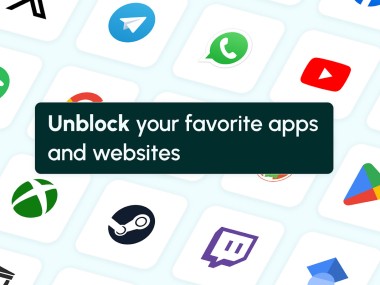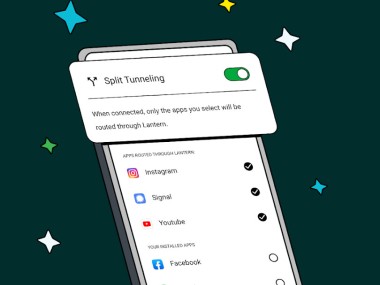The main purpose of Lantern revolves around giving internet access when such online access proves difficult to reach. The tool functions as a simple software application that focuses on providing its users with access to the internet. Lantern operates as a solution for bypassing blocked websites through restricted networks and some particular geographic regions.
The program works modestly without demanding attention through fancy features and promising universal capabilities. It carries out its tasks without fanfare, since it operates quietly in the background.
The software uses peer-to-peer and proxy network routes to redirect your packets until censorship barriers dissolve. Setting up Lantern requires minimal technical work from users. The design of Lantern requires no understanding of its operational mechanics. Everything becomes accessible after a simple installation. Information becomes available. Conversations start flowing. Videos start playing. Lantern enables internet access, particularly for places that restrict users from accessing the internet.
The service runs discreetly in the background until you attempt to reach websites that used to be blocked, whereupon you discover that the sites now appear as if by magic. Lantern functions as an extension that helps people pass security firewalls and achieve network connectivity.
Why Should I Download Lantern?
In specific instances, the internet exhibits a restricted scope, even though it should not. You encounter streaming difficulties with particular videos because of your current geographical position. Digital walls appear to block certain news from view on occasion. Lantern acts as a tool that destroys those online barriers. Users select Lantern over its competing features due to its operational effectiveness. It delivers access. That’s all. And that’s everything.
The daily internet restrictions experienced by people who reside or conduct business in certain countries make Lantern one of their essential application choices. The software keeps you readily connected to outside networks during any type of restricted network visit or short travel.
Services that belong to everyone can now resume access through social platforms and streaming, and educational resources. After installation, the software activates and executes itself automatically. Lantern functions without complex settings and asks users to create any accounts to access its features. Your ease of use requirements remain untouched while this program handles advanced operations to make your connection possible.
The critical aspect stands out regarding its minimal impact on operations. Lantern operates silently without affecting system performance, and it avoids adding unnecessary elements to your screen display. The application will not constantly disturb you or attempt product promotions after short intervals. It just connects. A pinch situation requires precisely this kind of solution. This application fails to achieve total anonymity, which VPNs provide, but its core functionality does not require such privacy features. Lantern does not function as a hiding tool, so it serves the purpose of guiding your internet activity.
The system design of Lantern makes its presence fade into the background, so users forget it functions in the background. The magic of Lantern will become immediately apparent to you whenever blocked links suddenly appear in your browser. The encrypted network service Lantern operates as a discreet solution to restore access in an isolated online world. Lantern exists as both an app and a necessary connection point, which students need for research and citizens require to get information. It serves as a vital tool for travelers making international calls.
Is Lantern Free?
Lantern provides users with fundamental blocked content access through its free version platform. The service provides sufficient functionality for users who are not intense internet users. Lantern maintains two versions—free and paid—each has distinctive speed enhancements, but users predominantly use the free variant.
What Operating Systems Are Compatible with Lantern?
The accessibility feature of Lantern ensures its operation across the main operating systems. Users of Windows, along with macOS operating systems, face no difficulties when installing this application. Android users benefit from using Lantern because the software delivers stable operation throughout their mobile device browsing session.
Users who choose the Linux version of Lantern must perform installation manually because the software does not always match the Windows version's stability levels. Apple iOS users face disappointment because Lantern has not received an Apple platform release yet. Lantern is ready to operate on most typical desktops and laptops, and Android devices.
What Are the Alternatives to Lantern?
Users who find Lantern insufficient or require different capabilities can utilize popular tools that users perceive as effective alternatives to the same challenges.
The tool that is frequently selected by users is Ultrasurf. Since its appearance years ago, Lantern has acquired many fans who depend on its lightweight firewall bypass functionality. Ultrasurf doesn’t need installation. You can execute this tool through the direct use of an executable file, so users can hide it by storing it on a USB drive. The tool presents a simple interface that maintains connectivity despite low peak time speeds by offering access unavailable to other options.
Another solid option is Freegate. The tool maintains popularity in restricted content areas among users who operate in territories banning Western content. Your machine storage benefits from Freegate because it operates through proxy systems and remains small in size. People in regions with pervasive censorship opt for the tool because it provides them with dependable, fast access to external websites. Freegate provides reliable functionality, even though its interface may lack modern style and its appearance may seem out of date. The setup process for this tool may create confusion, but after establishment, it delivers expected results successfully.
Then there’s Psiphon. The solution combines VPN and SSH alongside HTTP Proxy into a single tool that adaptively chooses the best approach based on the encountered censorship types. The system selects the top connection approach without requiring users to make any technical choices regarding their internet pathways. Psiphon offers users of iOS devices a comprehensive solution since it supports the operating system, whereas Lantern does not. The system operates below complete anonymity but provides users with effective methods for removing censorship barriers. The application provides network access, even though performance can sometimes be shaky because it functions as a backup when other methods fail to connect.