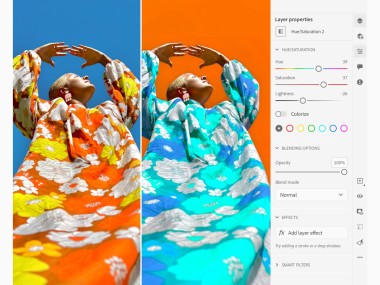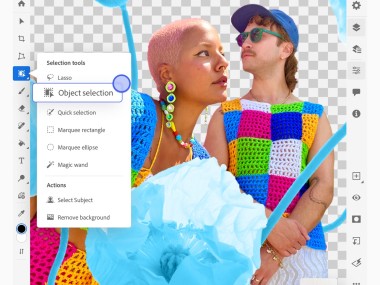Adobe Photoshop is the go-to choice for processing images, creating graphics, and retouching photos, as it's the most popular raster graphics editor. With a variety of tools ranging from basic editing to advanced layers management, it's perfect for amateur and professional users. While the name could suggest this software is aimed at photography, multiple people use it for creating illustrations or different designs, as it also offers brushes and a full scope of color spaces.
Available as a stand-alone application or part of the Adobe Creative Cloud subscription, you can download Photoshop on all major operating systems as well as on iOS devices.
Why should I download Photoshop?
For anyone needing software to edit photos, apply retouchments, or create their own images, Photoshop will be the best option. You get to resize your files, crop them, correct colors, apply filters or effects, and access a variety of supported resolutions. The software also offers brushes, intelligent selection tools, as well as AI for generating or manipulating images and selected portions of the content based on user prompts. You can also modify the skin on the photos, change or remove the background, apply blur, and generate or delete parts of the image to retouch the image to your liking.
A lot of illustrations you can see on the web are actually often created with Photoshop, as the features of this product go beyond just editing and retouching photos. While the UI of the tool could be overwhelming at first for inexperienced users who aren't familiar with similar products, there are thousands of tutorials available online to ease the learning curve. You can also customize the interface to only league the tools you actually need for a given project and hide the rest of the toolbars or features.
If you download Photoshop to your PC, you can use HSV, RGB, and CMYK color models, save your file as a copy to avoid overwriting the original file, apply masks, or manage different layers. Layering allows superimposing different changes on top of each other and then editing them independently. It's known as one of the most fundamental and valuable Photoshop features.
With Photoshop, you can work with multiple format files, including JPG, PNG, HEIC, RAW, DNG, TIFF, GIF, and much more. The tool also has developed its own two formats, namely PSD and PSB, so you can save a file without flattening it, and when you reopen the image, you still get to edit all of its parts and use all the features as you would before saving. This is also extremely useful when sharing files with someone else, as they can just continue the work without converting the document into an editable format.
Photoshop also offers the ability to create images or illustrations in unlimited resolutions, so you can make your files as small or as big as needed, whether you're creating content for the web or printing big-scale banners and posters.
Industry leaders in photography, graphic design, and marketing have been using Photoshop for decades now. Recently, the tool has become available as an online service accessible through a website, and a dedicated app for iPhones has also been released. This tool is also part of Adobe Creative Cloud's suite of products, so it syncs beautifully with software such as Illustrator, Lightroom, or Photoshop Express and other programs created for working with video, DTP, or UX design.
Is Adobe Photoshop free?
While you can download Photoshop and test it for 7 days for free (or 30 if you go with the trial for the entire Creative Cloud), after that, you need to purchase a monthly or annual subscription.
There are different plans you can choose from, depending on your needs. You can select to subscribe to Photoshop alone, get the Create Cloud solutions for photography, which also includes Lightroom, or purchase the entire Creative Cloud Suite. The option with Lightroom is the cheapest one, while the whole package is the most expensive at around 60 euros per month.
Also, note that the iOS version of Photoshop now offers some of its features entirely for free. An Android version should follow.
What operating systems are compatible with Photoshop?
Adobe Photoshop is available on computers running on Windows (versions 10 and 11) or macOS (11.0 or higher). However, after a long time of being only available on PCs, you can now download Photoshop on iPads and iPhone devices (starting from iOS 17.0). Currently, there's no app for Android devices other than the lighter Photoshop Express app.
What are the alternatives to Photoshop?
While it's the best tool in its class, Photoshop can be a bit costly, considering having a monthly subscription unless you really need access to all the features it offers. If you're looking to save some money but still have access to proper photo and image editing, GIMP could be a great choice. It's a free and open-source project that offers similar features, including layer management, selection tools, brushes, filters, and various effects. GIMP functionalities can also be extended by the use of plugins that are created by its vast community and updated regularly to cover more and more needs.
If you can spend some money but just need something less expensive, try testing out Affinity Photo. It's a professional and high-end tool for editing photos, creating images or designs, and modifying your creations in different ways. It also supports superimposing layers for independent changes, various distortions, and effects, applying masks, working with brushes, and many more features Photoshop users will recognize as Affinity Photo is its direct competitor. It also has a similar interface, so switching between those tools should be pretty easy. You can even import files in the PSD format to it. Similarly to Photoshop, it's available on Windows, macOS, and iPads (no smartphone support), but it has more considerable system requirements, so it's worth remembering when considering this tool. However, instead of subscribing to a monthly or annual plan, you can get this program with a one-time lifetime payment.