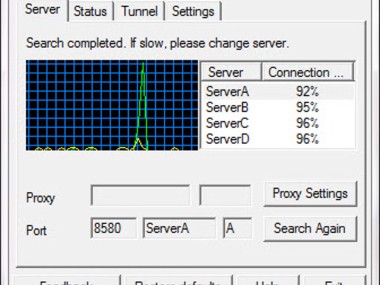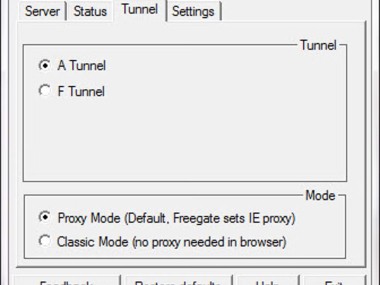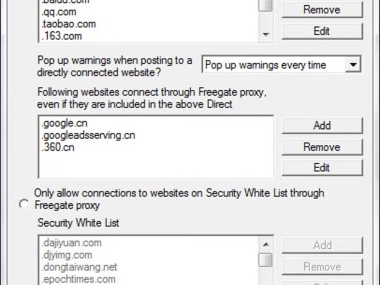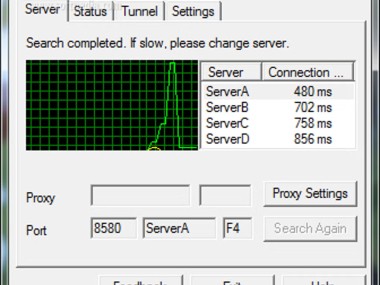When navigating the Internet, you have to choose a search module. If Google is the more used in the world, there exists options that prioritize the security of your data, and still give you search results.
You can use the service offered by Freegate to avoid restrictions and internet censorship. By using a network of dynamically changing proxy servers and IP addresses, you are able to open blocked websites and enjoy uncensored browsing. The tool routes your traffic through an encrypted peer-to-peer network and effectively hides your real IP address and location.
You don't need to perform any complicated configurations to connect to the servers, Freegate does it on its own as soon as you launch it and finds open channels you can use. It's great when you want to access blocked social media, read news, or even stream media from different platforms. In short, it helps you effectively avoid government-imposed firewalls and content filtering without being identified.
The simplicity of Freegate UI is intentional, as part of its mission to provide internet freedom to everyone. Anyone can use it without extensive knowledge or even if they are not very tech-savvy.
You can download Freegate for Windows computers or Android mobile devices, or use directly the Dynaweb website to research the web.
Why should I download Freegate?
Anyone who needs access to blocked internet content should check out Freegate, as it is a reliable and secure solution for avoiding censorship. Whether you need to bypass a national-level firewall or just a company-issued limitation, the tool uses a network of encrypted proxy servers that change dynamically and allow you to mask your IP and location. With this infrastructure in place, your internet traffic is basically redirected in a way that cannot be detected by censorship mechanisms.
While most apps of this type might require installation and complex configuration, Freegate is a portable software that you can just open and use as soon as you download it. You can even launch it from a USB stick, so you don't need to be an administrator on your computer, and you can take the software with you when you're traveling. Since there is no installation, no files or system changes are made, and you can track that it has been used on your machine once you finish.
Because censorship technologies are constantly evolving, and they monitor and block known servers as soon as they are detected, Freegate uses automatic proxy switching. Because of that, as soon as a server is blocked or becomes unavailable, the app will find and connect you to the most stable proxy server available at the time. It also encrypts all HTTP traffic and routes it through different nodes so that your activities can't be surveilled or blocked.
Another reason to download Freegate is that it's a tool that focuses on connection speed and stability, and you won't experience as much lag or server issues as you would with other similar software. It balances the load and always uses the most effective and steady channel for your connection. Please note that it offers browser-level protection and encryption, so it can't affect all system traffic. You can download Freegate for free on Windows computers and have open and secure access to the internet, no matter where you are or what you need it for.
Is Freegate free?
Because it is a software developed by an organization that aims to provide open access to the internet, you can download Freegate and use it completely for free. There are no paid versions or services, and you can simply use all of its advanced features when you open it.
Since the aim of using such a tool is to remain anonymous, you don't need to set up an account or anything. Freegate is supported through user donations and funding from nonprofit organizations.
What operating systems are compatible with Freegate?
To download Freegate and use it, you need to have a machine running on Windows, but the great news is that the app supports even legacy editions of this operating system. The supported versions include Windows XP, Windows Vista, Windows 7, 8, 10, and 11.
For Android users, Dynaweb offers an APK file that you can download and install on your mobile device to use Freegate directly. The app is not available on the Google Play Store.
For other systems, you can still use the Dynawed website, on any browser, which offers a search bar also protected by Freegate technology.
What are the alternatives to Freegate?
Ultrasurf is also a proxy-based solution for Windows machines that also has an app dedicated to Android mobile devices. Like Freegate, Ultrasurf automatically integrates with your web browser to give you browser-level protection and encrypt all of your traffic. It's free software that assigns random IP addresses for you, and it's perfect for less technical users, too, so that they can reliably and freely use the internet despite any censorship.
If you need something that goes beyond Windows, then Lantern is software you can also use on macOS, Linux, iOS, or Android. This way, most of the modern devices are covered and protected, which makes Lantern a highly versatile solution for a broad range of users. While it's not entirely free, as you would need to get a paid license to get rid of bandwidth and speed limits, it also uses a peer-to-peer proxy network to route your internet traffic and open any blocked websites for you. It's another software that has a clean and easy-to-understand UI that anyone can use without the need to configure complicated settings.
Psiphon is probably the most advanced solution of this sort, and it uses multiple (VPN, SSH, and HTTP) proxy technologies to avoid any censorship you might encounter. You can use it both on Android and iOS mobile devices, on Windows computers, and through its web-based service. Its free version displays ads and limits the network speed, but you can eliminate those when you purchase a paid Pro version. Psiphon works great even in the most strict and regulated places, and the hybrid model it uses makes it hard to detect or block by any firewall. You can select the best connection method for your particular location and need, and the software dynamically adapts to any new censorship methods.