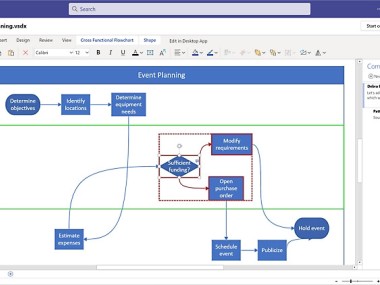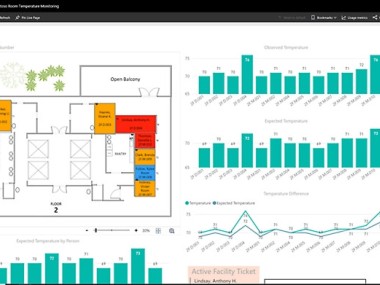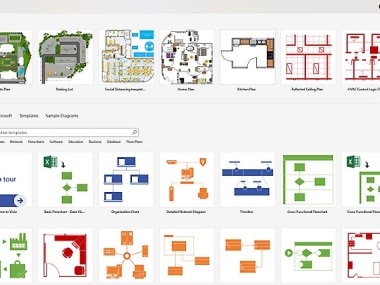Microsoft Visio is a tool that allows people from various industries, such as IT, architecture, business operations, or education, to create advanced diagrams and vector graphics. You can use it to map out models for process optimization, diagrams for software architecture, or even entity-relationship diagrams for database design.
With Microsoft Visio, you get tools, templates, and integrations that will help you clearly visualize complex processes. Use it for flowcharts, detailed diagrams, floor plans, organizational charts, or network diagrams. The tool gives you access to advanced shape and template libraries that meet the industry standards for many use cases.
The application is fully integrated into the Microsoft Office Suite, so you can efficiently work with others in real time or input real data into your diagrams that update automatically. Microsoft Visio was created to let you create visualizations that are accurate, customized, and easy to use and read.
Why should I download Microsoft Visio?
Anyone looking to create visual diagrams or communicate complex structures would find Microsoft Visio highly beneficial. When you download the tool, you can use its combination of extensive libraries, real-time collaboration, and full support of the Microsoft ecosystem.
You get to choose from a variety of objects and connectors that can snap to grids and guides so that your designs are aligned, have consistent formatting, and look tidy and professional. The app makes it easy for you to resize objects, adjust the connection lines and points, or apply new color schemes in a couple of clicks.
When you download Microsoft Visio, you also get access to its extensive template and shape libraries so that you can start working from pre-designed flowcharts, network diagrams, floor plans, Gantt charts, organizational charts, BPMN models, and wireframes. All of them are adjusted to the current industry standards, so you can create formal documentation that's compliant with the official requirements.
When you download Microsoft Visio, you'll discover how easy it is to save time by using features like auto-layout and flow chart connectors, which add these elements on their own and allow you to scale your diagram quickly. The tool also supports various layers, which help you keep clarity on different parts of the project and work on them independently.
With its selection of shape stencils that are standardized for business process mapping (like BPMN 2.0), software engineering (UML), and IT architecture (network topologies, Azure components, cloud infrastructure, you can create your own flows or customized existing objects and then reuse them across projects. You can also use it for UML diagrams (class, sequence, use case) and ERD (entity-relationship diagram), which is great when you're a software developer or a database administrator. Work with them before you start developing your solution to map out the system and, for example, gather feedback or approvals.
With Microsoft Visio, you can link external data sources such as Microsoft Excel, SharePoint Lists, SQL Server, and Azure and connect them to your diagrams. This is useful if you aim to create a dynamic workflow chart where the colors are changed based on the current sales performance or project status.
As such, Microsoft Visio is a highly collaborative tool, so you can use it with Teams, SharePoint, Outlook, and OneDrive and ask others to work with you on the designs, leave comments, or review version history, which makes it easy when you're part of a remote team.
You can further expand the possibilities Microsoft Visio offers by installing various add-ins or using macros and validation tools. However, keep in mind that this isn't a free tool, and you need to be on a Windows machine to use it or access the web service.
Is Microsoft Visio free?
While you can download Microsoft Visio and test it for 14 or 30 days, afterward, you need to choose between one of the two plans it offers.
Plan 1 is a web-based service you can access through your browser, and it's often part of the Microsoft 365 subscription. In this option, you get access to only the essential diagramming tools.
Microsoft Visio on Plan 2 is a full-fledged desktop app that gives you the option to use advanced diagram types, integrate with Excel and SQL, and access complex and premium templates.
What operating systems are compatible with Microsoft Visio?
To use Microsoft Visio's desktop app, you need Windows 10 and 11 (32-bit and 64-bit), but this is limited only to the premium license. If you have the other subscription plan, you can open the web-based service, and all you require is one of the supported browsers, which include Google Chrome, Microsoft Edge, Mozilla Firefox, or Safari.
What are the alternatives to Microsoft Visio?
PowerAMC (also known as SAP PowerDesigner, formerly Sybase PowerAMC) is a solution that will be good for you if you're an enterprise architect or a database designer. It's a powerful tool for Windows that you can utilize for different types of modeling: UML, business processes, and multi-level data (conceptual, logical, physical). Created for large companies and corporations, it's a commercial-level app that's perfect if you need highly detailed, multi-layered models with compliance validation and version control.
On the other hand, MySQL Workbench is a tool you can get and use for free, and it comes from an open-source project. It lets you create visual database designs and was created for working with MySQL and MariaDB databases. You can use it for data modeling, schema design, ERD generation, SQL development, and server configuration. MySQL Workbench is available on Windows, Linux, and macOS.
Coming from IBM, InfoSphere Data Architect is a platform for enterprise data modeling. You can turn to this solution if you need to design data warehouses, ETL workflows, and database architectures. While you can only get it on Windows machines, its great advantage is that it supports DB2, Oracle, and SQL Server environments. It also gives you access to metadata management, business glossary integration, and data lineage features, which are crucial in regulated and data-driven industries.