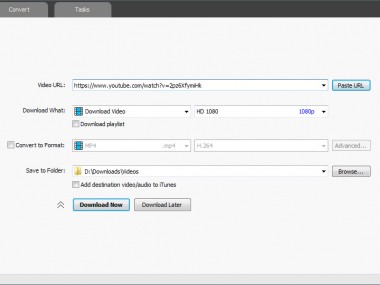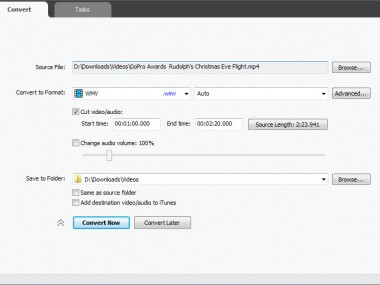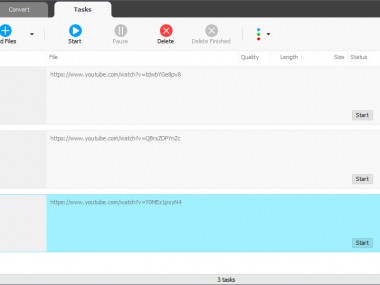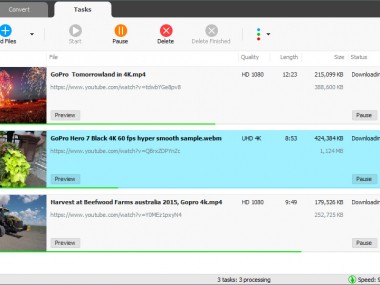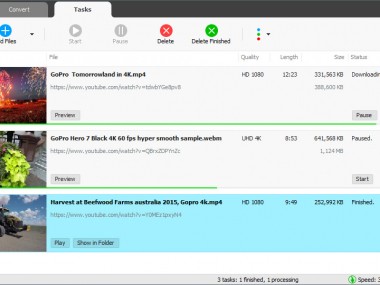TubeMate allows you to download videos from popular streaming sites and define their quality and format or even only extract audio into MP3 files.
It’s a solution to save your online movies to your machine and watch them when you’re offline or when access to the internet is restricted or limited. With the support of YouTube, DailyMotion, Vimeo, and Facebook, TubeMate is a great tool, no matter where the videos are hosted.
You can download TubeMate on Windows computers and Android mobile devices for free.
Why should I download TubeMate?
Anyone who wants to create a library of files on their drive should download TubeMate. You can quickly add your video URL by drag and drop or pasting it, define the output format and quality or keep it the same as the original file. It’s a fast and reliable tool with an interface that is easy to use and understand, as it contains only three tabs. In Download, you specify the URL and other settings, the Convert tab allows you to transform the file into a different format, and Tasks where you could see your queue and manage it by pausing downloads or clearing the ones that have finished.
You might also want to know that with TubeMate, you can add links to entire playlists you’d like to download, you don’t need to provide each link separately, which is an amazing time saving solution. TubeMate automatically adds all the videos to the download queue, and they will be processed in the background. With this tool, you get fast download as TubeMate uses multi-threaded connections to maximize the potential of your internet network, so even big files are saved quickly.
TubeMate also supports various qualities, including Ultra HD, so you can get videos in 8K, 4K but also 1080p/ 720p HD. You can also get the movie in various file types like MP4, MP3, AVI, WAV, and WMV, so you’re not limited to the original video format. The clips you’re downloading can also be saved as MP3s, so only their audio layer is extracted from the video. You can also trim your file and save only a part of it, and all you have to do is select the start and end time.
The tool also has a built-in media player, so you can preview the quality of the video as it downloads or use it as an alternative to other tools, such as VLC or Windows Media Player. Any file you save through TubeMate can also be organized, as there are different options to manage your content library, such as changing file names or sorting them.
As the video streaming platforms keep changing their technologies and web protocols, TubeMate is regularly updated to keep up to speed and make sure all of its features continue to work. You can use this software on Windows computers or Android devices.
Is TubeMate free?
With the support of ads that get shown in the app, you can download TubeMate and use it completely for free. There aren’t any paid upgrade options either, so you get all of the features described for free without any cost at all.
What operating systems are compatible with TubeMate?
While the app was created primarily for Android devices, please note that you can’t simply download TubeMate from Google Play Store. To use this tool, you need to visit the official website, get the APK file, and install it on your device, but please make sure to change your device settings to allow such actions.
TubeMate is also available on various Windows versions, including Windows 7, 8, 10, and 11. Because of strict platform restrictions, it is unavailable on iOS or macOS devices from Apple. There’s also no official version for Linux machines.
What are the alternatives to TubeMate?
There are a lot of applications that allow you to download videos from different platforms, one of them being Snaptube. This software is available only on Android devices, even the older ones, and it is very similar to TubeMate, as it supports a wide range of formats and resolutions, multiple downloads, or extracting audio into MP3s. You can pull videos from YouTube, Facebook, Instagram, and many other sites for free, but the app is also supported by showing you ads, so keep that in mind.
Another option, that’s also designed primarily for Android, is NewPipe, which comes from an open-source project. It’s a free application without any ads that focuses on its users' privacy and data protection and tries not to rely on things like proprietary Google services and APIs as it only sends the minimum amount of data required to get the video. It specializes in getting videos directly from YouTube and you can download it through the alternative app store called F-Droid. You can use it to play your videos in the background or convert them to audio files without worrying about your data getting leaked. NewPipe constantly gets new updates to increase its security and, even though it may not offer all the features other apps do, it has a simple interface and does what it’s supposed to do well.
For anyone looking for an alternative to big, commercial video streaming services like YouTube, PeerTube is a great choice. It’s not so much a software designed to download videos, you should rather treat it as a video media platform that uses peer-to-peer to share movies and files between its users. You can access it through your browser, so it makes PeerTube available on a wide range of systems, including Windows, macOS, Linux, Android, and iOS devices. Thanks to that, it is available to a broad audience, which is often an issue with other tools of this sort. It also focuses on data and user privacy, supports a decentralized approach to sharing videos, and doesn’t need advertisers to keep the service going. In this way, you can enjoy different content and shared movies without the annoying intrusions of ads interrupting your playback.