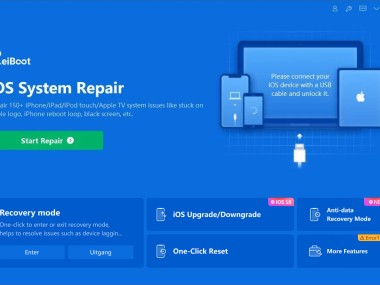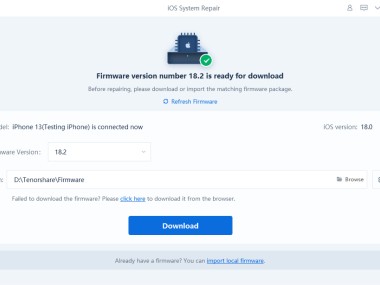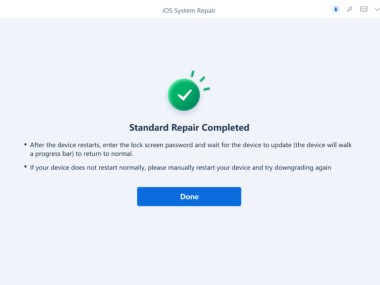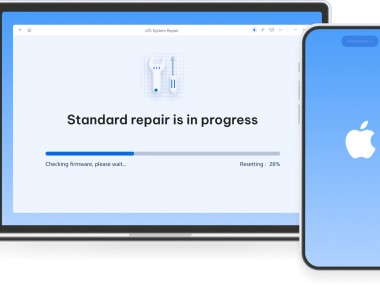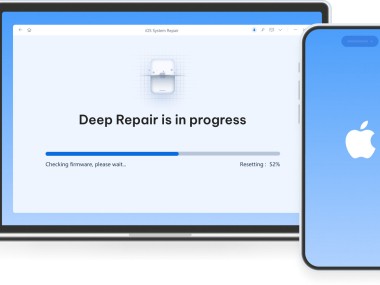The software application Tenorshare ReiBoot iOS serves as a solution to fix issues where iPhones or iPads become stuck or frozen during regular operation. The software tool has been built for fixing various iOS system problems while protecting users' data integrity.
Users who face their iPhone trapped in the Apple logo should consider using ReiBoot because it also helps solve recovery mode freezes and boot loop defects. It is a very specific recovery toolbox that addresses iOS devices, whereas it showcases two available modes based on your device's trouble severity levels. ReiBoot serves as many users' first solution, which they use to prevent visits to repair centers.
The basic purpose of ReiBoot is to create a path for communication between unresponsive iOS devices. Users can use the tool to easily enter or exit recovery mode using a simple click, which becomes important when devices fail to activate normally.
ReiBoot stands out as a dependable tool because it resolves more than 150 different issues present in iOS system operations. Through ReiBoot, you gain an easy method to regain control of your unresponsive iPhone or iPad with complete confidence.
Why Should I Download Tenorshare ReiBoot iOS?
Users who face non-responsive iPhones should consider downloading ReiBoot because this tool provides the required solution to manage such situations. Technical novices choose Tenorshare ReiBoot because this software makes minimal demands on users. The program functions independently of technical expertise, so users can perform repairs without data destruction risks in the basic repair mode. When your photos, texts, and work files remain on the device, it adds exceptional value to this tool.
Such a tool removes all concerns about sustaining permanent data loss. It becomes unhappy when your device performs slow operations while a normal device restarts, and iTunes hookups prove ineffective. The thought crosses your mind about having to pay a professional or deal with lengthy support procedures through Apple. Running ReiBoot quickly displays its interface, where you connect your device before the program completes its process. The program directs users step by step with live monitoring of their advancement. This program operates specifically for normal users to ensure that any beginner user can navigate through repairs without experiencing stress.
One significant aspect is the wide set of problems ReiBoot effectively solves. ReiBoot operates similarly to that essential digital toolkit, which helps you overcome issues ranging from black screens to DFU mode to stoppages during iOS updates. ReiBoot provides excellent benefits to regular iPhone users and beta testers who experience frequent software problems, especially on older devices or beta versions. The system repair feature in ReiBoot enables users to execute complete iOS maintenance without eliminating their stored data.
Among the available modes stands Advanced Mode that offers greater power yet removes all device data. The system acts as a backup option to resolve technical issues, but you must remember that it removes all data. ReiBoot maintains simplicity as its main characteristic yet features sufficient power through an interface which does not overload users. Through this tool users gain expert-level results without requiring a professional service. Users appreciate this type of tool enough to keep it near them.
Is Tenorshare ReiBoot iOS Free?
The availability of the free version depends on which tasks you have in mind. You can let the free edition activate and terminate recovery mode without any financial expense. The paid version of Tenorshare ReiBoot iOS is necessary to accomplish system repairs as well as complete iOS recovery tasks. The ability to test Tenorshare ReiBoot iOS functions without any cost allows users to understand its capabilities.
What Operating Systems Are Compatible with Tenorshare ReiBoot iOS?
The operating system compatibility between Windows and macOS on ReiBoot enables users from different backgrounds to access its services. Tenorshare ReiBoot iOS provides compatibility across Windows 11, 10, 8, 7 operating systems and macOS Monterey, Ventura, and their earlier releases.
The software operates with all iOS versions from past to present, thus providing long-term usability protection. The tool offers seamless connection and resolution for all iPhone models from iPhone 6 through the current iPhone 15 Pro Max.
What Are the Alternatives to Tenorshare ReiBoot iOS?
Many users look for alternative solutions alongside Tenorshare ReiBoot since they wish to find a similar option for their needs. System repair functionality combined with data management exists in certain similar tools, even though backup features receive more emphasis from others. The specific solution depends on what type of issue requires resolution.
One popular alternative is 3uTools. Aside from system repair features, the tool provides multiple capabilities that aid iOS users. The tool provides users with firmware flashing abilities during the backup and restore process and jailbreaking features, among many others. The tool requires advanced technical expertise, so it could intimidate users seeking quick fixes, yet it remains highly powerful. Anyone looking to gain full control over iOS file systems while exploring custom firmware choices would find 3uTools to be a perfect tool. A completely free use makes this platform more attractive to customers.
The application AnyTrans provides users with primary functionality for managing iOS devices. This application does not function as a standard system repair tool, yet covers methods to move and back up files and restore data while offering device resets back to factory default configurations. AnyTrans serves as a tool to move data rather than fix system issues, so it assists users with stability problems in operating phones that have slow or unpredictable performance due to storage clutter or system resource overload. Offering preventive capabilities makes it function as a different form of solution.
iTools operates as an iTunes alternative service, which users have accessed for an extended period. Users benefit from this program to handle applications alongside images and files, as well as device ringtone selections. Users can utilize iTools to resolve synchronization issues with iTunes by providing enough system resetting ability to make their device operable again. ReiBoot provides a more extensive repair system than this tool, but enables users to execute several functions to manage their iPhones and iPads.