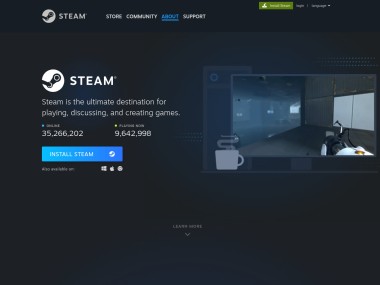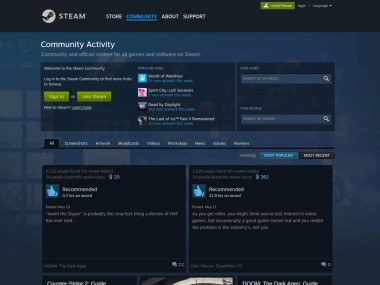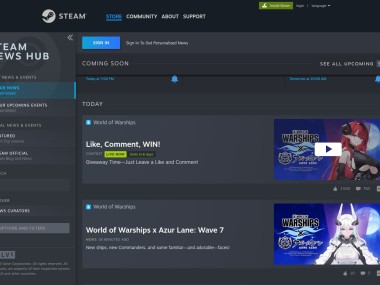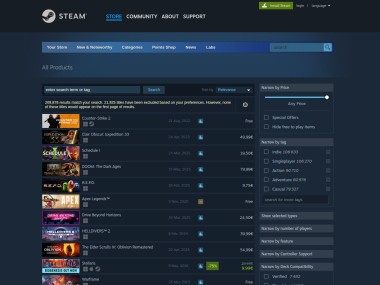Steam is an industry leader as a platform for digitally distributed games, where you can buy, download, and play different titles. It has an easy interface where you can not only browse the extensive library of games but also check user reviews, exchange posts on community forums, communicate through in-game chats, or find custom game mods.
All the games you have in your personal library are updated regularly, and you can easily access your saved files on different devices and continue playing on a new machine seamlessly. Steam also has a built-in achievement tracking system where you can see your progress or share your game updates with friends.
Whatever computer you have, Steam integrates with different operating systems, and you can find titles ranging from AAA blockbusters to indie and niche games. The platform delivers reliable performance even on slightly older machines, and you can download it on Windows, macOS, and Linux computers.
Why should I download Steam?
Steam acts as a complete gaming ecosystem that supports multiple games and communities around them. To get access to it, all you need to do is download Steam to your computer and create a free account. You will be able to browse through its extensive library of titles of all genres. You can also use the Steam website if you just need to view some information or game pages. The catalog includes anything from the most recent blockbusters and AAA games to small indie titles, as well as expansion packs and different bundles.
When you purchase a game or get a free title, it is installed locally on your machine, but your saved files are kept in the cloud so that you can access them on various machines, and they are always updated to the most recent version. Steam also offers a built-in Workshop platform, which is essentially a place where you can find custom mods for games. They can include anything from visual changes to more extensive modifications, and you can install them with a single click.
What is great about Steam is that even though it's a computer-based gaming platform, it supports a wide range of controllers. Apart from the classic keyboard and mouse setup, you can also play your games with gamepads like the Xbox controller or with the Steam Deck, and all the control settings will be updated automatically. If you enjoy the VR experience, you can also use HTC Vive, Valve Index, Oculus Rift, and other VR headsets through the SteamVR feature.
For those who enjoy playing with others, there are Steam Remote and Remote Play Together features you can use to stream your games across devices or have your friends join online co-op sessions. By using Steam Family Sharing, you can also give other members of your household access to your library of games and have them play on the same machine with separate save files and achievements. There's also a variety of social functionalities that enable you to chat with people inside the game, create your own profile, review games, or even trade items with other players. Steam also offers group hubs and forums where you can share your thoughts and discuss games with others.
If that's not enough to convince you to download Steam, the platform also offers early access to some titles, and there's an auto-updating system that ensures all your titles are patched and have the newest improvements and fixes installed when you start playing. The Steam desktop client is available on Windows, Linux, and macOS computers, but the games it offers may not support all of those operating systems.
Is Steam free?
Yes, you can download Steam on your machine and use it completely for free if you just want to set up an account or browse the catalog.
However, keep in mind that the content you get from Steam might be something you need to purchase, as not all games in the library are free. However, there are a variety of free titles, as well as game demos, and the platform has seasonal sales or special promotions that appear from time to time.
What operating systems are compatible with Steam?
In order to download Steam, you need to have a computer that runs on Windows (7, 8, 10, and 11), macOS (10.11 or later), or Linux (Ubuntu, Arch, Fedora, and others). Even though the client doesn't have extensive system requirements, always check the requirements of the games you purchase, as they might need more hardware and system setup.
There are also Steam mobile apps for iOS and Android, but they serve more as game managers and give you access to the community features on the go.
What are the alternatives to Steam?
If you're a fan of Electronic Arts titles such as EA Sports FC (aka FIFA), The Sims, or Battlefield, then Origin (now EA App) is their official distribution platform for Windows computers (macOS users can still download the Origin app). With it, you can keep your saved files in the cloud, get automatic updates, or access games and early trials if you have an EA Play subscription.
Rockstar Games Launcher is the platform where you can get staple Rockstar titles, including Grand Theft Auto V, Red Dead Redemption 2, and L.A. Noire. Similar to most platforms, it supports auto-updates and saves games in the cloud, but you can only get it on Windows computers, and the catalog includes only Rockstar games.
Epic Games Store is currently the most diverse alternative to Steam with its growing library of exclusive titles, game giveaways, and special features for developers like the integration with the Unreal engine. As with other apps, you can save your games in the cloud and get automatic updates, and Epic Games Store is available on both Windows and macOS computers. But that’s not all, Epic also provides an Epic Game Store app for Android and iOS where you can download mobile games, which you can’t get any other way, like Fortnite.