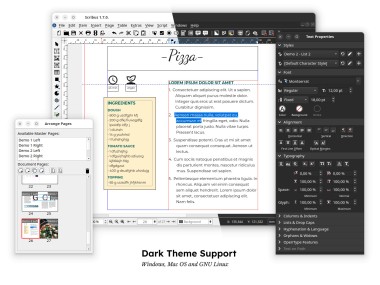Scribus provides users free and open-source desktop publishing capabilities to design brochures, books, posters, magazines, newsletters, and PDF forms. This application serves users who need full control of page arrangement along with typographic options through its professional publishing capabilities. Scribus has gained a reputation among professionals because users value its free nature and community-based platform, despite lacking commercial fame.
Scribus achieves standout status through its complete tool set that comes without any fee structure. Master pages, together with layer management features and high-resolution image constraints, are available without requiring a paid subscription or license key to users. The interface of Scribus would require adjustment time for users coming from different design tools, although its functionality becomes reliable after learning the workflow structure.
In addition to handling different document formats, Scribus operates with professional printer criteria by managing color specifications and CMYK together with spot color systems. The platform serves designers who work either in personal projects or commercial operations and its availability without cost provides creators with essential opportunities to share their ideas.
Why Should I Download Scribus?
With Scribus users get the tools and features required to make professional-quality designs while avoiding expenses on commercial software. The cost-free feature of Scribus represents a primary motivation to consider it because it works well for those with tight budgets or beginners in their work.
The program offers free features, but its functionality surpasses basic functionality. Scribus gives you access to multiple creation tools, which enable you to develop business flyers as well as full-length publications. Users can set templates together with margins and columns, as well as spacing parameters and all the features that come standard in desktop publishing software. Scribus enables exact adjustment of your work elements with pixel or point precision, thus delivering powerful creative management to projects where your professional reputation is at stake.
Scribus derives its development from a community project, yet it offers more than that would suggest. Your document management becomes easier through Scribus because you get page-wide text box linking capabilities, together with image frame addition and master font management throughout all document sections.
The program includes pre-press features, which make it suitable for creating printed documents that require strict design consistency. Scribus serves multiple purposes for users who create academic journals and make restaurant menus, besides posters and interactive PDFs. The learning path exists primarily for beginners, but the available step-by-step guides through forums and tutorial resources help users learn.
The software exists free from specific systems and file formats. Because it is open-source, the platform gains continuous updates from developers who contribute globally. The software receives constant improvements because developers fix bugs and add functionality according to user demands. Your purchase of the tool connects you to a flexible community that maintains a sustainable system.
Scribus holds value, especially for people seeking tools that will remain available and stable rather than disappearing from behind subscription payments. It provides complete freedom to its users through its free nature, while also allowing users to work without limitations regarding how they want to create content.
Is Scribus Free?
You can use Scribus without any financial cost since it is available free of charge. Open-source software characteristics render Scribus cost-free for all users, including personal and commercial users, during installation as well as project execution. Users can access Scribus without any cost or subscription requirement or premium upgrade restrictions, because it provides an absolutely free service.
What Operating Systems Are Compatible with Scribus?
You can obtain Scribus through all significant operating system platforms. The software operates on popular OS systems including Windows and macOS and several Linux distributions, thus providing general access to nearly everyone.
Any user can utilize Scribus without needing advanced hardware since this software functions best on standard machines that operate with current operating systems. Scribus continuously supports modern systems through its regular updates and implements stability improvements to avoid using obsolete software versions. Entrepreneurs who operate between several work platforms can operate Scribus without having to change their current systems.
What Are the Alternatives to Scribus?
The strength of Scribus as a publishing tool does not exclude other suitable options based on user experience and requirements.
QuarkXPress has been part of the layout software industry from its earliest beginnings. Scribus provides professional publishing solution features that exist within its premium software package. The industry has trusted Quark for many years and uses it for creating large-scale layouts, books, and technical documents. The platform delivers strong adaptability together with its premium cost structure and classical interface, which best match the corporate and advanced design environments.
The publication design application Affinity Publisher recently entered, but has already acquired many users. You can experience this program through its user-friendly interface and purchase the application only once. Your learning curve will be low since the application presents itself in a logical way, which makes it accessible to users with minimal design training. Users who want a unified system with full integration between the applications of Affinity can find Publisher to be an ideal solution. The tool offers a gentle learning experience for users yet provides complexity for professional users.
Among all alternatives, Adobe InDesign is the most famous solution available. Design professionals from various parts of the world depend upon it because of its exceptional features. InDesign features an extensive collection of capabilities that enable advanced typesetting alongside smooth layout controls and creative features that integrate perfectly with all Creative Cloud apps from Adobe. Users must prepare their budgets for InDesign because this design software requires monthly or yearly subscriptions, which become costly over time. Users who already utilize Adobe products will obtain logical benefits from using it, yet individuals outside the Adobe environment might deem it extravagant for simple projects. A different set of capabilities belongs to these programs. Enterprise businesses accept Quark as their tried-and-true platform for publishing needs. Users find that Affinity presents value for money along with a simplistic interface.