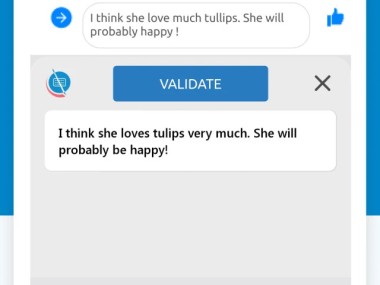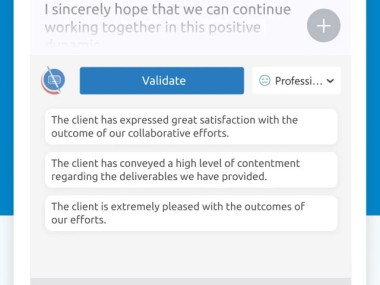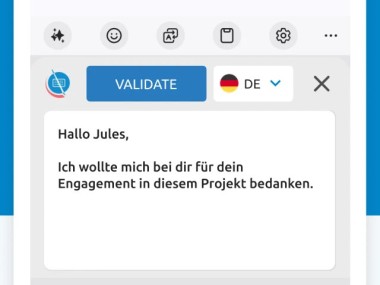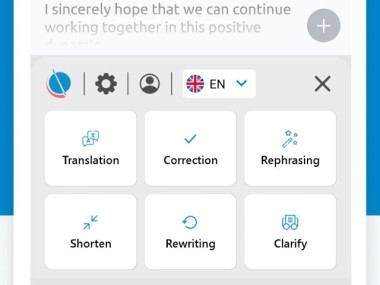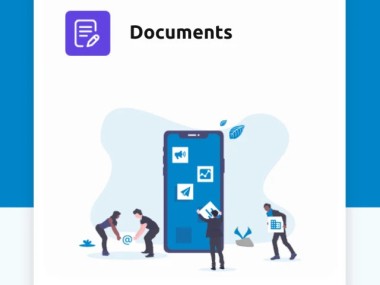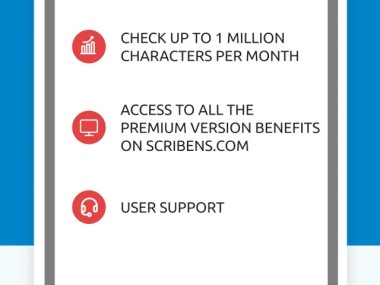Scribens functions as a writing editor that helps users improve their content without needing complex editor applications. Users employ Scribens to resolve English and French writing errors, which include grammar mistakes alongside spelling and punctuation errors and complex sentence organization problems. The service operates directly from your browser, although it offers available extensions which work with multiple platforms.
Scribens distinguishes itself as a grammar checker through its complete grammar examination features that avoid complicated user setups and payment restrictions during initial usage. The tool provides straightforward corrections that appear in clear marks to offer appropriate solutions for typical writing needs.
Users who access Scribens benefit from basic grammar checking services whether they study at school or earn a salary or write occasionally. The program functions beyond the basic spellchecking capabilities. Scribens conducts an advanced analysis of sentence lengths while also monitoring repetitive use, and it checks verbs for proper agreement and ensures correct tense usage.
The application delivers support to users who seek to develop their writing abilities without manual proofreading requirements. The tool creates better content which readers can understand more easily, although it does not promise perfect writing. Support functions as the core advantage since it operates without controlling the text contents. Users maintain their original writing style through Scribens since it serves to refine your content.
Why Should I Download Scribens?
Everyone commits writing errors regardless of their level of experience. Scribens serves as an assistive tool by offering sufficient support to writers while keeping full control in their hands. This tool functions well for writers who produce plenty of content including emails along with reports and blog posts and school work.
The program avoids elaborate complexity and complicated designs. The application merely detects grammar mistakes and highlights flaws before making recommendation suggestions. Simple as that. Scribens works well as a tool for users who prefer simplicity to complex configurations and rule systems. The service focuses on delivering direct assistance.
Scribens receives users who value its interface with no distractions and a simple layout. The software keeps away from promotional distractions because it focuses solely on detecting errors when you input your work. You can either feed your content into the editor through typing or pasting, or by entering it manually.
The program begins its analysis process afterward. The tool uses color schemes to display different kinds of suggestions for grammar, spelling and style implementation. Scribens proves beneficial to learners because it explains errors in detail throughout its analysis. The tool identifies specific reasons why content is incorrect, as well as pointing out the incorrect elements. Learning to improve writing skills stands as the main objective in the system, rather than basic error repair through automation.
Scribens achieves high value by offering flexible options to users. Scribens is available through two options that allow users to install the extension for their browser or access it through their website interface. Scribens enables users to embed its editing capabilities into their Google Docs and Microsoft Word (online) workstations plus LibreOffice applications as well as email systems.
The platform operates silently during all your content writing sessions from document production to message construction and article preparation, so it can enhance your work quality. The grammar checker functions on all platforms because it exists as both a browser extension and site-based tool. People who move between different tools during their workday find essentially the capability of using multiple platforms together.
Plus points for using Scribens come from its capability to check French grammar effectively. Scribens excels as one of the few tools which provides advanced French language verification capabilities. The platform provides valuable benefits to writers who either use two languages or are attending French courses. Users can perform bilingual writing since Scribens provides high-quality grammar check for both languages.
Not all popular checkers excel at handling this ability, but Scribens does. Several users note that Scribens specifically targets word repetitions, as well as prolonged sentences and repetitive usage of specific terms. Apart from basic tweaks, this tool provides critical modifications that enhance natural writing style. The long-term benefit of this feature stands out prominently to writers whose purpose is clear communication with others.
Is Scribens Free?
Scribens provides all its services without cost for fundamental use. All users of the free version get automatic Spell-check and grammar analysis for their typical writing needs. The browser version requires no registration for usage.
The free version provides basic spelling and grammar detection, though additional advanced grammar rules together with specialized app interfaces and deeper corrections options are part of the premium edition which works well for most writing needs.
What Operating Systems Are Compatible with Scribens?
Within the interface of modern web browsers including Chrome, Firefox, and Safari you can access Scribens since its web-based format functions equally well across Windows, macOS, and Linux systems. Real-time correction services exist through browser extensions that users can utilize.
Users do not need to manage a weighty system-based setup of Scribens. Through its web-based system, Scribens enables users to check grammar from their mobile devices but lacks any specific mobile application at this time. This tool remains accessible across different platforms while keeping things simple and lightweight.
What Are the Alternatives to Scribens?
Other tools exist which may achieve the functionality which Scribens does not provide, and each has its specific advantages.
LanguageTool serves as one of the main alternative solutions to rewriting tools while offering the most similar capabilities. LanguageTool offers syntax improvement features along with grammar and spelling evaluation and allows users to choose their preferred writing tone in addition to its multilingual capabilities. The program supports above 20 languages while operating as open-source software, attracting users interested in software transparency. Users can access LanguageTool through a web interface or via plugin implementations or by adding it to widely-used writing applications. Few users prefer LanguageTool to Scribens since they believe it deals more successfully with lengthy documents containing intricate syntax features.
Grammalecte stands as another option for French grammar correction that dedicates its focus to the French language's syntax rules. Getting precise evaluations and thorough grammatical help combined with advanced verbalization and structural analysis becomes possible through Grammalecte especially for writers creating content primarily in French. LibreOffice plugin alongside the extension format are available options for accessing this tool. The modern design of Scribens sets it apart but its pure French grammar checking capabilities match those of Grammalecte especially when dealing with academic and linguistic fields.
Users recognize Grammarly as a popular choice among mainstream grammar tools because of its smooth interface. The English-language restricted Grammarly serves users best in style management and tone normalization while improving vocabulary selection. The platform obliges you to register with additional subscription plans pushing users toward whole access feature availability. This tool operates among the most sophisticated AI systems which power its suggestion technology. The Grammarly platform directs users toward making their writing direct and impactful particularly when they need business or formal language. Users who value privacy together with minimal distractions tend to use Scribens and LanguageTool instead of Grammarly.