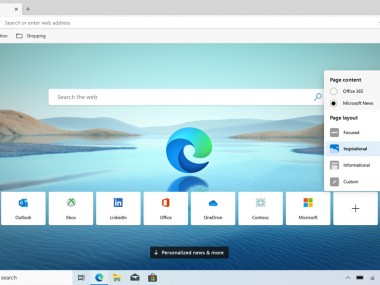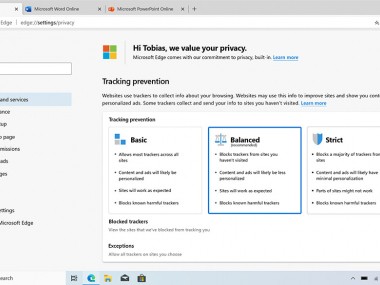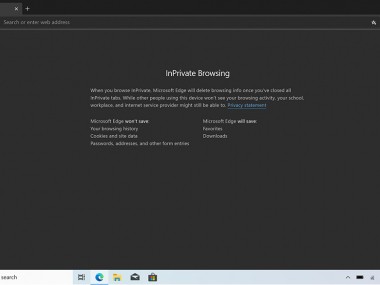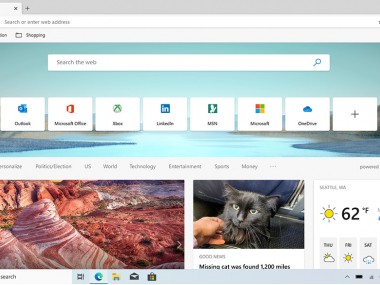User of Windows know Edge very well as it is the default browser of the Microsoft operating system. Microsoft Edge appeared as the replacement for Internet Explorer before undergoing considerable changes since its introduction. The Chromium engine underlies Edge along with its unique features while ensuring compatibility with current web technologies because it uses the same open-source framework as Google Chrome.
Fast performance stands as one major attraction of Microsoft Edge. Microsoft Edge delivers excellent performance together with minimal resource usage, which allows it to operate effectively on devices with older specifications. The Windows system facilitates Microsoft Edge through integrated capabilities which include vertical tabs together with collections for research organization and enhanced reading mode features. Security concerns are a key area for this browser since it features tracking prevention tools combined with Microsoft Defender SmartScreen for defense against phishing attempts and harmful websites.
Microsoft Edge delivers its services across multiple operating systems apart from Windows, which positions it strongly as one of the current generation web browsers. Edge provides users with a complete browsing solution by delivering seamless device integration with OneDrive and Office functionalities and integrated PDF editing tools. This makes the platform work for both everyday users and professional users.
Why Should I Download Microsoft Edge?
Microsoft Edge provides many benefits which establish it as a reliable daily browsing solution. Multiple reasons exist to download the browser because of its efficient operation speed. Besides using the Chromium engine, Microsoft Edge performs similarly to Chrome while optimizing its resource usage. Less memory usage enables Microsoft Edge to run without slowing down your device when you have various tabs active.
Security functions strongly among the reasons why users should try Microsoft Edge. Built-in protection capabilities of Edge detect malware along with phishing attacks and tracking activities. Users receive warnings from Microsoft Defender SmartScreen about dangerous websites as well as suspicious downloads, which acts as an additional security measure. Edge provides privacy-conscious users multi-tiered tracking prevention features that let them restrict trackers and define their digital information sharing settings.
Edge provides outstanding productivity capabilities in addition to its other features. Through its Collections feature, Microsoft Edge enables users to arrange web content as well as notes and images in an orderly fashion. Users benefit from the integrated PDF reader that enables them to annotate documents through text highlighting, as well as adding remarks and drawing directly on PDF files. The Vertical tabs system in Edge delivers a distinct method to manage various active web pages in an efficient manner for users who work on extensive research and handle multiple tasks at once.
Microsoft 365 users benefit from edge browser because it provides seamless integration with OneDrive and Office programs, along with Bing search functionality for accessing files and documents from within the browser. Secret tabs in Edge reduce memory consumption because this feature puts unused tabs in a power-conserving state.
The Immersive Reader Mode serves as an excellent tool to enhance reading by removing web page elements that disturb focus, so users experience simple and distraction-free text. The tool proves highly beneficial to students together with individuals who need extended attention when reading long documents.
A user looking for a speedy, secure browser with helpful features should consider Microsoft Edge as their preferred option. The software platform unites Chrome's top browsing functions with Microsoft's innovative improvements that boost productivity when browsing the internet.
Is Microsoft Edge Free?
People can obtain Microsoft Edge through a completely free download and standard usage. Devices with Windows operating system have Microsoft Edge pre-installed but users with macOS as well as iOS and Android platforms may access this browser completely free of charge. Users can access all Microsoft Edge capabilities entirely free of charge because the browser offers its features to users at no cost. User data synchronization is free without asking users to subscribe to any plans.
What Operating Systems Are Compatible with Microsoft Edge?
The browser Microsoft Edge operates on all platforms which include Windows, macOS, Linux, iOS, and Android. Windows users who have Microsoft Edge as their default browser do not need additional installation on Windows 10 and Windows 11 operating systems. Windows 7 and Windows 8 users who require Microsoft Edge can download and install it as an additional alternative to their operating system software.
Microsoft allows Mac users to obtain Microsoft Edge by accessing the browser through either the Apple App Store or Microsoft's official website. Microsoft Edge for macOS delivers the exact functionality found in the Windows version, so users can enjoy a uniform browsing experience between operating systems.
The mobile version of Edge operates through Android and iOS systems, thus providing users with synchronized history along with bookmarks together with passwords across different devices. The Linux-based version of Edge expands accessibility because it provides users with the capability to use Microsoft Edge regardless of their platform. Users can enjoy a remarkable browsing experience through Edge regardless of their operating system or device because the browser provides synchronized cloud storage features.
What Are the Alternatives to Microsoft Edge?
Several users choose different web browsers because Microsoft Edge does not meet all their specific requirements. Users have distinct reasons for picking different browsers, since each one provides individual features which cater to individual preferences.
The most widespread alternative to Microsoft Edge stands as Google Chrome. Both Chrome and Edge make use of the Chromium engine as their base, which establishes numerous performance and functional connections between them. Chrome manages to lead the extension market, along with a deeper connection to Google Drive products and Gmail through enhanced integration. System memory usage by Chrome remains high enough to affect older device performance negatively.
Mozilla Firefox presents itself as an outstanding alternative to internet browsing needs. As an open-source browser, Firefox places privacy at the front of its operational design compared to both Chrome and Edge browsers. The browser provides automatic blocking capabilities for third-party cookies and ads because of its strong tracking protection elements. The Firefox browser requires less computer memory than Chrome does and gives users full customization ability. People who value strong privacy during web browsing should consider selecting Firefox over other browser options.
Brave establishes itself as a top recommendation for people who seek maximized browser privacy. The default settings of Brave block all advertisements while preventing tracking attempts and useless scripts on the web to deliver fast and secure online browsing. Users receive Basic Attention Token (BAT) allocations through the built-in cryptocurrency wallet that functions inside the browser system. People who value Internet security and want to browse without ads can choose Brave as an effective browser solution.