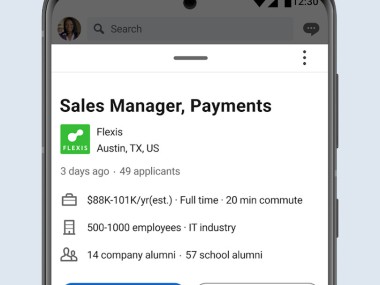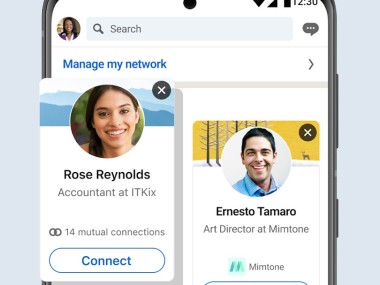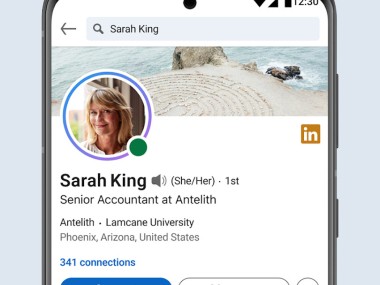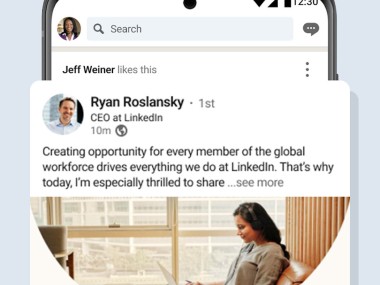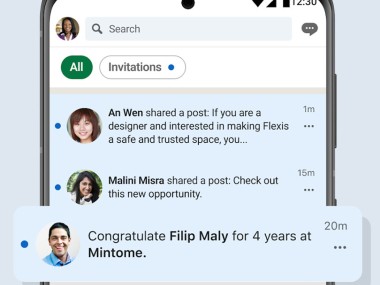LinkedIn is a free social media platform dedicated to professional networking and growing your career. It allows you to create an online profile that can act as your resume and connect with others in your industry or business. You can showcase your skills, experience, and education, browse other people's profiles, and a feed of industry news.
You can use this platform to build your personal brand, endorse others, but also position yourself as the thought leader through the multiple groups and communities LinkedIn offers. There’s also a special LinkedIn Learning platform where people share tutorials or even whole courses on various subjects and some of them even offer official certification.
LinkedIn is also known for its job postings and can be used to hire or apply for jobs quickly.
Why should I download LinkedIn?
You can approach LinkedIn as a professional hub for different purposes, whether hunting for a job, hiring talent, or just wanting to build out your work-related network. With it, you can create a comprehensive professional profile listing your education, any certificates you have, side projects, and work experience. There are also ways to make your profile more interesting, such as adding images, a profile photo, videos, or presentations. This way, you will get a portfolio in the form of a social media profile. Most LinkedIn features are available for free, but there's also a subscription model that grants you access to more advanced tools within existing LinkedIn options.
Many people download LinkedIn and use it because of its networking features, which include connecting with past and current colleagues, finding your classmates, and connecting with new individuals from your industry. The more connections you have (the equivalent of friends on other platforms), the more visible your profile becomes, and you're more likely to be found by others. There's also a recommendation system where you can leave or request written references from people you've worked with or simply endorse each other's skills. Those actions add credibility to your profile and make you more interesting when applying for a job.
LinkedIn has various tools for jobseekers besides your profile, which can act as a resume on its own. You can browse thousands of job offers that match your profile or search criteria, such as location, industry, experience, etc. There's a unique functionality called "Easy Apply," where you can submit a job application based on the data you have shared on LinkedIn. You can also set up job alerts, and you'll get a notification when new job offers that match your preference appear.
LinkedIn can also serve as a talent acquisition platform for recruiters and companies looking to hire someone. Apart from just posting a job offer, you can actively search for candidates that match your criteria and reach out to them in direct messages. You can also check your candidates' profiles for more information or context. Businesses often use LinkedIn for employee branding activities, showing the company culture, various achievements, or events to acquaint prospective candidates with their brand.
Like business professionals or companies, individual users use LinkedIn to build their brand, reach potential partners or clients, and create a reputation for themselves. You can become a thought leader by engaging with the LinkedIn community through publishing posts on your feed, writing articles with industry insights or best practices, or simply engaging with other people's posts. You can also run LinkedIn ads to boost your visibility and reach.
There are also multiple groups and communities on LinkedIn that you can join to have discussions or stay informed on various topics, which don't have to be directly connected to your work, but often are. They are a great place to share your knowledge, exchange ideas, or simply network online with other professionals more privately than on the news feed. LinkedIn Learning is another feature that works as a huge library of content, tutorials, and training on various topics so that you can grow your career and learn new skills.
Is LinkedIn free?
The majority of this professional social network platform is available for free, so you can access features like profile creation, applying for jobs, messaging, and networking with others through news feeds or groups.
However, there are also four versions of the LinkedIn Premium subscription. Career is dedicated to anyone looking for a job so that you can message recruiters directly, check who has viewed your profile, and get additional data on a job posting. Business is more directed towards brand building with dedicated tools. It also gives you access to enhanced analytics, and you can browse the network without limits.
Sales Navigator and Recruiter Lite are pretty similar but with a different focus. The first one is great for making cold calls and introductions when looking for a client or a partner. At the same time, the version for hiring managers focuses less on lead generation than on extended search options to find the perfect candidate for your job listing.
What operating systems are compatible with LinkedIn?
LinkedIn is primarily available through its web-based service, so for all its features, you only need a modern browser like Chrome, Firefox, Safari, or Edge on any operating system.
There's also an app for those who want an experience optimized for mobile devices. Android smartphones or tablets need Android 8.0 or later, and iOS requires version 13.0 or above.
What are the alternatives to LinkedIn?
While no other social media platform matches LinkedIn's business and professional capabilities, there are other popular options for your brand or services.
While mainly serving personal users, Facebook allows you to create a Facebook Page for your business and connect with your clients, offer support, promote your services through ads and posts, and share updates that will land on the Facebook Feed. Facebook Groups are also widely popular choices where you can connect with like-minded people on various topics, including jobs or career support. The reason it's worth using Facebook is that you can count on its vast user base, which is great for generating engagement and raising brand awareness among everyday users, not just people from the same industry as yours.
X.com, previously known as Twitter, allows you to have your own microblog where you can post short updates and opinions or engage with other users in public threads. Some brands use X to share business updates or product updates and releases, but you can also use it to follow industry leaders or become one yourself.
While known mainly as a social media for sharing photos, videos, and reels, you can use Instagram to create a personal portfolio or promote your brand. This platform works best if you use it for artistic services like photography, marketing, design, interior decoration, fashion, or other visual fields. It's also a great way to build your social following and establish a personal brand as an influencer. With Instagram, you can get into paid sponsorships to showcase different products or attract clients to your business in this way.