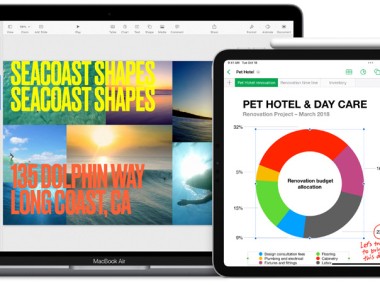iWork is a comprehensive suite of applications that include Pages for word processing and editing, Numbers for working with data on spreadsheets, and Keynote for designing presentations. Each is deeply integrated into the Apple ecosystem and syncs your files with iCloud online storage so you can access them on different devices.
As usual with Apple products, iWork programs have a simple and easy-to-use interface but still offer powerful features and libraries of templates, shapes, and formulas to get you started with different office tasks. You can also work with others in real-time on your shared files and even access the apps through a web-based service if you don't have an Apple device.
This set of apps is a perfect choice whether you're writing an essay, creating a financial analysis, or designing a pitch presentation, and all of the apps are free, unlike their Microsoft competitors.
Why should I download iWork?
While most people view iWork just as an alternative to Microsoft Office suite, it's actually more than that, thanks to its native integration with Apple devices and infrastructure. iWork is made out of 3 different apps: Pages for word processing, Numbers for spreadsheets, and Keynote for presentations.
Pages is a great tool for easily creating beautiful documents, especially if you choose to work on one of the templates it offers, whether it's for a resume, reports, or a more official document. You can use it not only to write text but also to add images, charts, videos, or tables to your documents, and each of those elements can be easily edited without destroying your overall page and document layout. Pages also have features dedicated to collaboration where you can track changes, leave comments, or even edit the file with other people at the same time.
Numbers uses a bit of a different approach than Microsoft Excel, which is based mainly on spreadsheets divided into different tabs. With the solution from Apple, you work on a large canvas where you can insert charts, tables, and text as well as embed multimedia files. Numbers make it easy to generate interactive and dynamic charts that can be used for reports, budgets, or different data dashboards. You can also utilize the collection of over 250 different formulas and functions to make your calculations much easier.
Keynote is primarily known for its dynamic and impressive animations and transitions, which are unlike what most people are used to. You can create slides that include moving objects, add audio files, or embed videos. You and your team can easily work on the presentation in real-time, and then you can export your files either as the native Keynote format or as a PowerPoint or PDF file.
All of the apps connect with iCloud to sync your files to the online storage, and you can easily switch between devices and continue working on the same document. All the changes are synced in real-time, and the apps are optimized for both desktop computers and touchscreen devices. You can share the files with other people via secure links and quickly manage their permissions. You can also protect your documents with Touch or Face ID so that no unintended people can access them.
You can download iWork on iPads and iPhones, but it also comes preinstalled on Mac computers. Windows users are left with the web-based service, where they only need to set up a free iCloud account.
Is iWork free?
Yes, all Apple users can download iWork apps completely for free, and you don't need to have a special subscription or license to use them. Pages, Numbers, and Keynote are usually preinstalled on new devices, especially MacBooks and iMacs, but you can always get them from the App Store. The web-based service is also free if you sign up for an iCloud account.
What operating systems are compatible with iWork?
iWork is fully optimized and developed to work with all Apple devices. For macOS, you need version 11 (Big Sur) or later, but you can also download legacy versions for older systems, though some features might be unavailable. On iPhones and iPads, you require at least iOS 14, and the apps have full support for Apple Pencil.
For those looking to use iWork programs on the web, you can access them through the browser or any operating system (Windows, Linux, ChromeOS, macOS). You just need to create a free Apple ID account on the website or log into an existing one.
What are the alternatives to iWork?
The most obvious competitor is, of course, Microsoft Office, which includes such staple programs as Word, Excel, and PowerPoint. While this suite of apps is available on Windows, macOS, iOS, and Android devices, you need to buy a license or a paid subscription to download the programs to your machine. Though the online version is free, it doesn't have all the features that the dedicated apps have (but most of them). You can use the set of programs to edit documents, analyze data in spreadsheets, or create presentations, and all of them natively integrate with OneDrive, Teams, and Outlook.
Google Workspace/Google Drive is another alternative, but one that is based on the cloud and its web services, though it offers apps for mobile devices. With this suite of products, you can choose between Google Docs, Sheets, Slides, Forms, and more. It's a great solution if you want to collaborate with others in real time, see their edits, make suggestions or comments, or check the different versions of the same document. You can also work on your files offline, and then the changes will automatically sync when you have an internet connection. For personal use, all of the apps are free, and you can access most of their features. Some functionalities, like advanced security and permission management, are limited to commercial users with a paid Workspace license.
There's also an open-source alternative called OnlyOffice, which you can get on Windows, macOS, Linux, Android, and iOS. You can also use this set of apps through a website. Only Office can work with various file types, including DOCX, XLSX, and PPTX files, so it covers your needs for text, spreadsheets, or presentation documents. The Community edition is free, but if you need OnlyOffice for commercial or business use, then there are two paid tiers you can choose from.