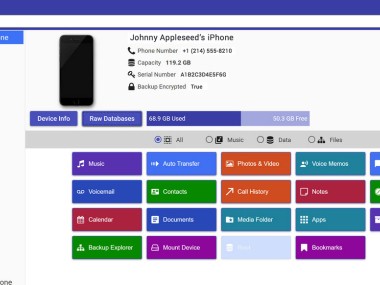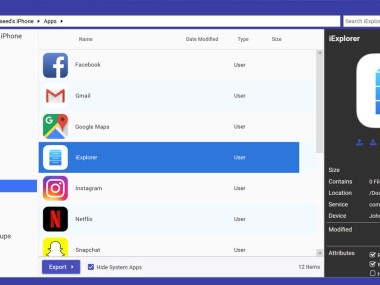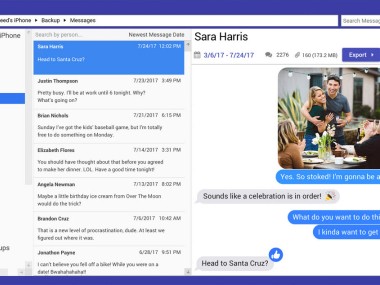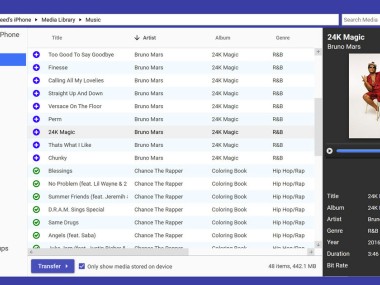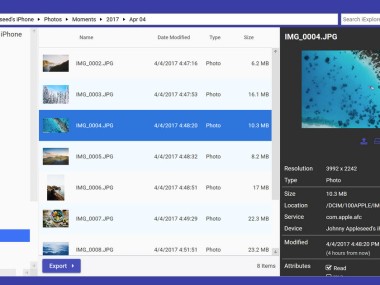The software platform called iExplorer lets users access Apple mobile products through expanded control functions. The application works as a solution for users experiencing restrictions with doing file transfers between Apple mobile products and personal computers using iTunes.
The software caters to everyday users with manageable iPhone control because they need music downloads, along with photo backups and app message access. The software requires no specialized knowledge for you to understand its operation. The program transforms Apple devices into an open system that provides simple data transfer capabilities for saving and organizing files.
The program offers a user interface that behaves similarly to typical computer folder navigation. The uniqueness of this program lies in its ability to grant access to music files and photos and extend to voicemail recordings and call history information including notes and contacts and iMessage communication. IExplorer serves as a centralized platform which gives users full data control since it operates outside Apple's standard limitations. The application derives most of its power from this point.
Why Should I Download iExplorer?
iExplorer stands as an effective solution because it helps users to overcome their irritation points from iTunes and restricted choices. Users also value the program for saving fundamental files such as voice messages. After setup, the software enables user control through its display feature to access and manage different parts of their Apple mobile device. Your device remains flexible while you search through settings or libraries because iExplorer allows for specific search needs.
The software enables users to move their Apple device media files, including music and movies, and playlists to their computer and bypass iTunes access limitations. Your music might be stored on your mobile phone, though not accessible on your PC, but iExplorer enables you to retrieve it all while avoiding typical difficulties. Message exporting becomes more convenient through this program.
The Messages app contains many crucial conversations which users may need to document in readable form according to legal or memory requirements, and with this program users can easily perform this export smoothly. The software contains elements to save attachments such as images or videos in its system.
The software displays outstanding capabilities regarding backup access. The backup file contains retrievable essential pieces for cases when your phone suffers any damage, and you need to restore your data. Users who depend on their cellphones for daily activities get genuine comfort from this software system.
The small features within iExplorer turn out to deliver useful benefits beyond expectations. You can easily retrieve notes along with voice memos through iExplorer. The importance becomes evident only after realizing you require an ancient note or wish to store your child's voice recording as a voice memo. It’s small, but it counts. The interface maintains a basic structure with no confusion while presenting everything to the user. The program requires no extensive instructions because users only need to connect their device for immediate access to their device content.
The wheel exists already, but iExplorer works to make its operation smoother. The app functions as a daily tool which enables iPhone users to gain additional flexibility instead of dealing with jailbreaking complexities or developer tool complexities. Apple users who want more control over their data through a user-friendly interface can find the necessary solution by choosing iExplorer.
Is iExplorer Free?
iExplorer supplies users with a complimentary version that incorporates several usage constraints. Full access requires you to purchase a license because the basic free trial only permits track transfers and file viewing. The core components of iExplorer exist as a single purchase, which many users prefer than continuous subscription charges.
What Operating Systems Are Compatible with iExplorer?
Users can operate the software seamlessly on macOS and Windows operating systems at the same time. The application operates with Windows 10 and 11 alongside macOS Monterey and Ventura at present.
The developers of iExplorer maintain their software updates to deliver compatibility with new operating systems and iOS versions, therefore maintaining program stability throughout time. A simple computer with an iPhone USB/Lightning cord serves as the minimum requirement to operate this program.
What Are the Alternatives to iExplorer?
iExplorer stands out in its functions, but it does not represent the entire market of similar software programs. Several alternative programs are establishing devoted user bases by offering their exclusive device management approach. Three popular iOS management tools available in the market are AnyTrans, CopyTrans, and iMazin,g which target different user needs.
AnyTrans works mainly as an extensive tool for both file transfer and backup operations. The software presents itself as an entire solution suite to handle all iOS device needs, which range from social media backups to media file management. The interface design looks contemporary because of its sleek appearance, and the program delivers helpful guidance while performing tasks. These features tend to attract individuals who have novice experience with such operations.
CopyTrans, on the other hand, feels a bit more modular. The toolset distributed across small separate applications makes up the component features of the program, while keeping music separate from contacts and images and other content categories. Through CopyTrans you receive first-hand control of your application installation process and selections. The specific task-oriented users who need a streamlined solution will find CopyTrans as an ideal choice. The system utilization level of this solution remains very reasonable.
iMazing continues to develop a strong reputation after establishing itself over the past years. The main features of iExplorer and iMazing are comparable because both grant users access to messages and music transfer, and backup browsing functionality. The distinctive feature of iMazing emerges through its ability to provide users with extensive backup and restore system control. Through deeper backup file investigations, users can automate several processes while enjoying an interface that appears very user-friendly. Technical support groups, along with experts, utilize this application, yet ordinary users also find it easy to handle.