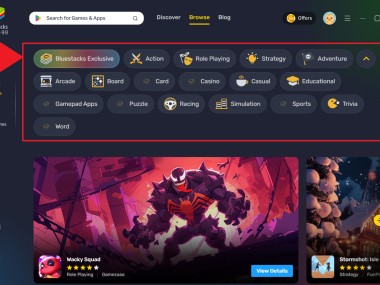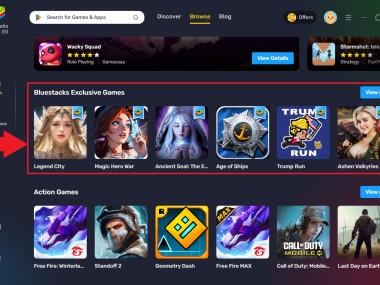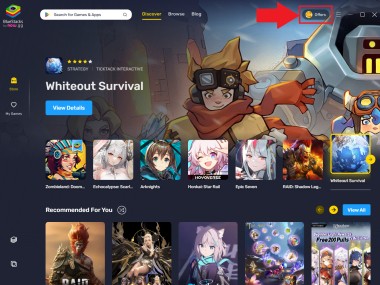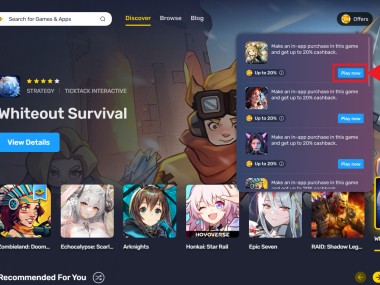If you’re looking to run your apps or games on a big screen and utilize your computer resources, BlueStacks is one of the most popular choices. It is able to emulate your Android apps on desktop machines and has features to adjust the controls from a touchscreen to a keyboard and mouse.
You can download BlueStacks on Windows and macOS for free and this tool also optimizes frame rates and performance with minimal lag, which is essential when playing mobile games online.
Why should I download BlueStacks?
BlueStacks offers a way to experience different types of mobile apps directly on your PC. You just have to download BlueStacks and install the app to bring your software from Android to desktop computers. Then, just log in with your Google Account that’s connected to your mobile device, and as soon as you do, you will be able to launch any app from your smartphone or tablet on your computer. BlueStacks uses a high-performance engine and optimizes your hardware and other system resources so that you can launch and smoothly play games with even the most advanced graphics. You can even access the Google Play Store to get games or simply install various apps from APK files downloaded from the internet.
Another great feature of BlueStacks is that you can launch the app multiple times and have various apps running simultaneously on your PC. You can even open the same game in several windows, log in with different accounts, and play the game as a group of people. This functionality supports multitasking, whether you need it for your gameplay or simply want to have your instant messenger and other tools open and visible on one screen.
Multiple players also use BlueStacks to record their gameplay or take screenshots of it and then share them on various social media platforms. This can also be very helpful if you need to create tutorials or other educational content for mobile apps and do it directly from your computer.
To achieve the best results, when you download BlueStacks, adjust the controls to how you want to use your keyboard and mouse. Key-mapping features allow you to trigger a specific game or app action by just pressing a button to make up for the missing touchscreen controls.
Another cool feature that players appreciate is that you can record your keystrokes and mouse movement and then save that whole sequence as a macro. You can find this option in BlueStacks under the name Combo Key, which is helpful for automating repetitive actions and saving time. Whether you need to collect materials created by buildings in your game or follow a specific set of actions every time you level up in a game, this feature will just do those actions in the background once you set it up. You can create an unlimited number of macros that can be used across apps and games.
Often, app or game developers download BlueStacks as it is a great solution to test your software without the need to have various Android devices. Since BlueStacks supports multiple Android versions, you can launch your app on different screens and on numerous editions of the Android system, like KitKat, Lollipop, and others, at the same time.
Is BlueStacks free?
Yes, you can download BlueStacks for free and use it without any limits on the free version. The app is fully functional, as are all its features, including support for high-performance software, multi-window operations, and all the other tools outlined above. It doesn’t push annoying ads, making it the perfect choice for users with different needs and purposes.
What operating systems are compatible with BlueStacks?
If you’re on a Windows computer, you can download BlueStacks and run it on Windows XP, Vista, 7, 8, 10, and 11, and you need to be an administrator of the machine. You also need to follow specific system requirements and updated drivers to use BlueStacks smoothly. MacOS users need at least iOS 10.12 (Sierra) with 4 GB of RAM and disc space.
While the app itself doesn’t require the internet to run, multiple services and games you can launch through BlueStacks do need an internet connection, so keep that in mind when downloading BlueStacks.
What are the alternatives to BlueStacks?
There are more Android emulators on the market, even though BlueStacks seems to be one of the most popular choices. One of such options is called NoxPlayer. To launch your apps and games from Android, this software does not require extensive resources and is a relatively lightweight solution while still offering outstanding performance and powerful features. With NoxPlayer, you can also choose to play with your gamepad, for example, from Xbox 360, instead of only with a mouse and a keyboard. NoxPlayer is available for free on Windows and macOS, has a customizable interface, and offers performance accelerators to support even the most demanding games. It has a similar feature set to BlueStacks, making it an equally viable choice.
If you’re only interested in running mobile games on your computer, then Gameloop is software designed especially for that. This software is designed to optimize gaming on computers and ensure the best performance, even with titles such as PUBG Mobile and Call of Duty Mobile, which require a lot of resources. Gameloop is available only on Windows but also supports a wide range of Android versions, allowing you to launch even older titles on your PC.
For those users who want to focus on testing their apps and games, there’s a tool called Memu Android Emulator or MEmu Play. It has multiple features designed especially for this use case, but it’s also able to launch games. Memu offers a great balance between high performance and flexibility. You can run it on multiple instances and can access advanced resource management to optimize the tool even further. You can launch various Android versions, and Memu is available for free on Windows systems.