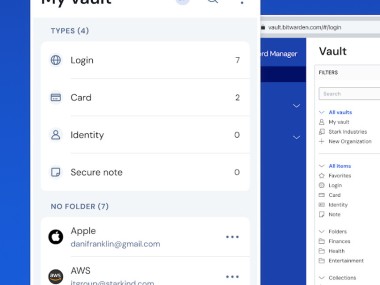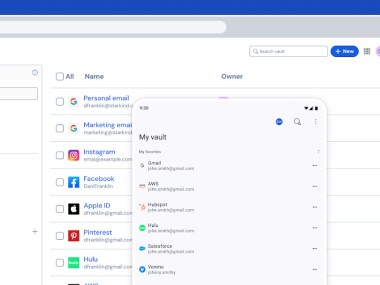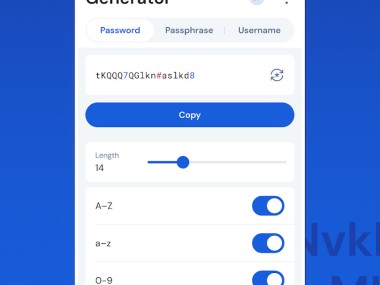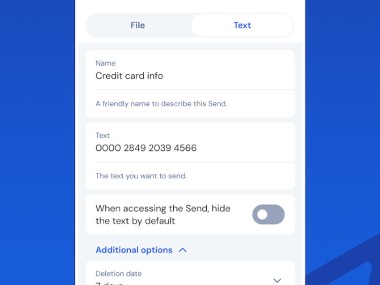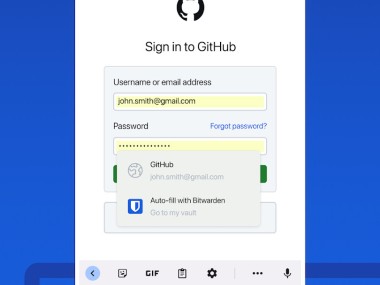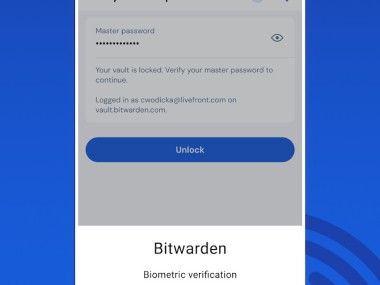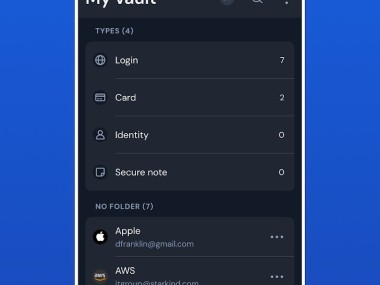The Bitwarden application constitutes more than a traditional password manager, since it offers an extensive array of digital security features. The program functions like an encrypted digital vault that stores both passwords and credit card details, in addition to encrypted notes and entire digital identities.
Bitwarden operates with an open-source architecture for extraordinary user transparency that grants full control of their stored data in a software world where this feature remains uncommon. The application keeps its main focus on security rather than fancy visual effects. Users receive a sense of serenity through Bitwarden because the encryption shields their data automatically, without users needing to worry after the initial setup process.
The core concept of this product revolves around creating security solutions that are simple to implement. The software protects users by preventing them from repeatedly using one password for everything or storing passwords in physical documents such as notebooks or sticky notes on their PC.
After setup, Bitwarden silently integrates itself into browsers as well as phones and daily operations without making any noise. The application performs quietly behind its user-friendly design to secure data efficiently. Bitwarden exists to serve both personal customers and family members as well as organizational teams by turning digital security into natural daily behavior.
Why Should I Download Bitwarden?
Downloading Bitwarden requires more than standard digital tool management because it activates a complete strategy for security management. Managing multiple account logins across different online platforms creates significant problems for anyone who deals with dozens of platforms, including email, bank applications, and workplace dashboards. Bitwarden collects disorganized passwords into a trusted, secure system that provides encryption for your data. The application protects your peace of mind as well as providing convenience.
It doesn’t ask much of you. Users need to install the program while establishing one master password, after which the system begins to operate automatically. The solution saves complex passwords, which prevent users from needing to remember them.
The platform automatically offers randomly generated robust passwords whenever you need to establish new accounts. The platform maintains uniformity between your passwords across all devices, which ensures your login credentials stay successfully accessible. The stored logins you have saved are available for use even when you are not connected to the internet.
The open-source model of Bitwarden provides an additional distinctive quality to its software. Running code for the application remains visible to everyone because security experts have publicly examined and certified its testing. The open nature of software transparency is an unusual feature to find, especially when dealing with sensitive password data storage. The platform creates trust not through security declarations but through its available verification process to anyone.
Sharing functionality within Bitwarden serves as a major advantage for working groups, along with household members. Business managers can create secure sharing vaults through the platform while avoiding any exposure of passwords as plain text. No emailing logins. No sharing through texts. The application provides a cleaner, more secure approach that stops users from making the common unsafe credential mistakes.
Users who aim for advanced privacy will find Bitwarden to be a suitable solution. All major security features, including two-factor authentication and encrypted file storage and password health reports, and breach alerts, come preinstalled in the application. The powerful backend system does not attempt to push unsolicited offers to users. The system provides an outstanding core functionality alone, while upgrade features stand as optional additions for additional convenience.
Download Bitwarden because it provides peace of mind from forgotten passwords, along with protection against hacks, and represents a smart system for better digital security management.
Is Bitwarden Free?
Personal users of Bitwarden can enjoy the platform at no cost, since the free version functions fully and without any compromises. Users can store passwords securely, together with device and browser extension, and mobile application access. Most users receive adequate functionality through the free version of Bitwarden, since they do not require premium advanced features.
Bitwarden Premium for personal users offers functionality such as 2FA, securing of files, emergency access, security reports. A family offer also exists which permits the sharing of all your password between each member. For a professional use, Bitwarden is not free and several paid offers exists depending on the needs of your business.
What Operating Systems Are Compatible with Bitwarden?
Bitwarden integrates smoothly with all operating systems. It works equally well on Windows together with macOS and Linux desktop operating systems, along with mobile platforms that run with Android and iOS.
The application operates within Chrome, Firefox, Safari, Edge, and Opera browsers through built-in extensions to enable vault access from all your devices.
The online web vault feature enables you to access your passwords when you are away from your typical equipment setup. An easy principle lets your passwords track your locations rather than the opposite order.
What Are the Alternatives to Bitwarden?
Bitwarden operates among various other services available for password management. Users either choose alternate password management systems based on their personal usage needs or their familiarity with interface design, or plans and additional tools.
Every person has certainly experienced the iconic password manager called LastPass. For several years, this solution has served users with its advanced user interface that connects to numerous compatible systems. Under the free tier, LastPass presents a challenge for everyday users, since it restricts applications to either mobile or desktop devices. The proprietary system exists without revealing security details behind its operations, making users depend on internal security measures without any insight into operational mechanics.
Dashlane combines password management with additional features that include a built-in VPN, together with dark web monitoring. This software provides a polished interface with a luxurious visual presentation, but high costs are associated with its complete feature system, while recent platform changes confuse dedicated, longtime users. Users who seek comprehensive service from one source will find that Dashlane provides good value as an all-encompassing platform.
Companies specializing in antivirus security, along with other products, provide password management solutions as an alternative to Bitwarden. The complete security packages Avast One, Avira Prime, and Norton 360 introduce their respective password managers as included features. The advantages of bundled dashboards make these products worth considering for users who already use their catalog of security products or want integrated administration. These built-in password manager tools within such packages usually fall short of Bitwarden's highly customizable features offered by direct competitors. These integrated features operate effectively, yet they maintain a diluted feel since they were not developed specifically for password management.