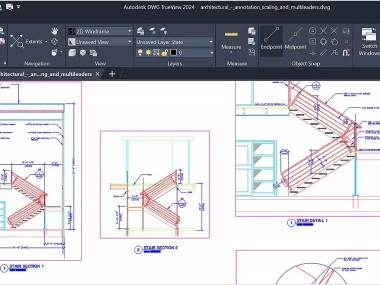AutoDesk DWG Trueview supports DWG file formats as the standard CAD drawing standard from AutoCAD, which includes all necessary construction information such as details layers and annotations that professionals in architecture engineering and construction need. Users can use Trueview for viewing and reviewing DWG files, even though they do not require editing capabilities.
DWG file conversion is one major strength of this program because it maintains cross-version compatibility between Autodesk software applications. The functionality enables teams with various AutoCAD releases to collaborate through this solution. The application includes essential markup features, alongside which users can add notes and draw annotations directly onto drawings without affecting their original state. The software functions as an important inspection platform since it enables CAD file analysis without requiring the purchase of AutoCAD software.
There are many project managers along with clients and stakeholders who use Trueview because they require CAD drawing references rather than complete design functions. Users benefit from simplified joint work processes because the software permits easy drawing examination even though advanced software programs are not needed. The Autodesk origin of this product gives users precise DWG file display which perfectly maintains layers, line weights and all annotations from the original AutoCAD creation.
Why Should I Download AutoDesk DWG Trueview?
The main reasons to select AutoDesk DWG Trueview for download include its benefits for users who work with CAD files, though they lack complete editing requirements. Trueview provides users with complete DWG and DXF file viewing support without any cost through its free platform for the design and engineering and architectural communities. Users who need to see drawings exactly as they appeared in the original software can use the affordable Trueview application instead of purchasing AutoCAD licenses.
DWG Trueview includes an essential component that enables users to convert DWG file versions. AutoCAD saves DWG files in different formats depending on the version, which creates problems during file exchange between users who maintain different AutoCAD software versions. Trueview provides users with a tool to convert files between different versions, which creates effective teamwork and resolves file compatibility obstacles. The DWG file version conversion tool helps professionals maintain access to shared files across different CAD tools since their industries utilize multiple professionals with diverse CAD toolsets.
Users have access to measurement tools through the software interface, which makes analyzing drawings easier without the need for complete CAD infrastructure. Using this program enables users to view 3D designs by zooming and panning and rotating without making changes to the original drawing file. Project managers and their clients alongside contractors benefit from these features because they can verify specifications for project approval.
DWG Trueview maintains drawing formats exactly as designed by the professional designer when it prints DWG files. Trueview provides exact cadastral drawing print function to generate preciose reference documents and documentation from technical drawings.
The DWG Trueview tool provides businesses with an economical solution to enable non-designers to view and understand CAD drawings without requiring professional CAD training. AutoDesk manages the development of this program, so viewers receive accurate file interpretation. The Trueview application allows all professionals across construction manufacturing and engineering industries to view designs without changes through an efficient workflow process.
Is AutoDesk DWG Trueview Free?
The AutoDesk DWG Trueview program exists as a totally cost-free application. Users can access and assess DWG and DXF files through DWG Trueview because it operates without requiring payment or subscriptions.
This application offers crucial viewing and measuring functions together with conversion capabilities without charging any fees. Users can access Autodesk DWG Trueview by downloading it cost-free from the Autodesk official website.
What Operating Systems Are Compatible with AutoDesk DWG Trueview?
The main target of AutoDesk DWG Trueview software development focuses on Windows operating system environments. Users can operate AutoDesk DWG Trueview on their Windows 10/11 and later versions, as well as older versions.
Official support for macOS and Linux does not exist, so Mac users must use virtualization programs or emulators to operate DWG Trueview application. The application requires ample computer power and RAM resources to operate optimally, therefore users should choose a system with sufficient capacity.
DWG files can be accessed from mobile devices through Autodesk’s cloud-based products, including AutoCAD Mobile and Autodesk Viewer, even though these platforms do not have a dedicated mobile version. The mobile alternatives enable people to work with CAD files anytime they need true DWG functionality after bypassing the need to install Trueview.
What Are the Alternatives to AutoDesk DWG Trueview?
As a powerful and free DWG viewer, AutoDesk DWG Trueview has several alternative solutions which give extended functionality or system-specific support. The workflow needs of different users result in them choosing alternate software solutions which provide cloud access together with extra markup functions and support non-Windows platforms.
Autodesk Viewer represents an alternative to DWG files viewing needs since it operates from the cloud with zero software requirement. This solution helps CAD drawing viewers who require compatibility with multiple devices and remote collaboration access. The web-based operating system of Autodesk Viewer provides easy file access, while DWG Trueview requires program installation. Users who work with multiple Autodesk design products can benefit from this application because it accepts DWF and Revit file formats in addition to DWG files.
FreeCAD stands as an accessible open-source CAD application that permits users to see DWG files together with performing basic modification tasks. Featuring DWG and DXF file support as one of its basic functions, FreeCAD enables users to edit drawings through modification and annotation features. Users searching for a cost-free and open-source replacement to AutoCAD should choose this program because it includes expanded design features. FreeCAD connects to all major desktop operating systems including Windows, macOS as well as Linux, which expands access options for users without Windows software.
Users who need to view DWG files can pick DWG FastView as their third option because it operates on Windows computers together with macOS systems and mobile platforms. Users who need access to DWG files across different operating systems should use DWG FastView since this software delivers cross-platform functionality. The program allows users to view DWG files as well as measure dimensions with simple editing capabilities which appeal to professional users beyond standard file viewing needs. Users can benefit from cloud storage integration since the program enables them to save files and use files across different devices without hassle.