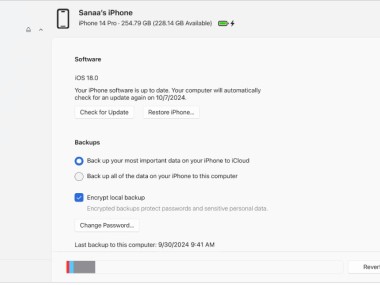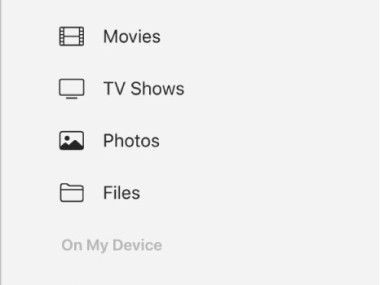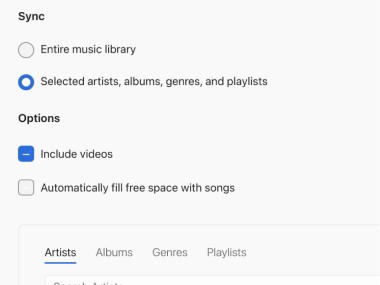Apple Devices serves as the Windows platform application that supplants the original iTunes functionality. The management software application known as iTunes served Windows PC users for a prolonged period to control their iPhones and iPads.
However, the technology landscape is changing. The company slowly develops iTunes into different components: Apple Devices, Apple Music, and Apple TV.
Apple Devices concentrates its operations on managing iPhone and iPad synchronization on Windows while providing backup and restoration features combined with Apple hardware device updates.
For macOS users, it’s been a while since iTunes was replaced with the Finder app for managing your files, with Apple TV for your videos, and with Apple Music for… your music. The aging iTunes for Windows was also waiting for its replacement.
The Apple Devices application concentrates on offering dedicated capabilities for managing physical Apple devices. The purpose of this application does not include music playback or content navigation because these tasks direct users to different applications. This application serves to support the management of actual Apple hardware devices.
Within the Apple Devices app, users can access those fundamental functions for linking music and data sharing, backup management, alongside device restore functions and software update capabilities. The Apple Devices interface presents a dedicated design with no unnecessary extras.
Apple's modern standards of interface design guide this product into a focused application for single-purpose performance. Doing one task well suits user requirements, therefore, the simplified design works the way it should for many users. The application provides Windows users with an interface that incorporates Apple’s current design principles, emphasizing individual task excellence.
Why Should I Download Apple Devices?
Apple Devices represent a crucial tool for Windows users who own iPhones and iPads, since iTunes has grown inefficient over time. The app enables its users to manage hardware without the additional features present in other platforms. The program features only your device, since it does not include a music store or podcast functions or TV library features.
As we said above, Apple decided to split all the iTunes features into its multiple apps. If the Apple Devices Windows App serves as a backup, restore, and update tool, users can still access their music and videos bought on the Apple Store (and former iTunes app) via the Apple TV and Apple Music separate apps.
The Apple Devices platform takes over all the duties involved in iPhone/iPad/iPod updates and backups, alongside reset functionality and restore processes. The application functions as a direct conduit between your iPhone and Windows to display necessary information and provides only essential options. It doesn’t get in the way. This tool becomes noticeable only when necessary, but delivers excellent results without complications.
Thanks to this app, Windows users can manage all the files on their mobile Apple devices, which are not usually compatible with Microsoft’s system (in contrast, on macOS, users have the Finder). They can transfer photos, music, documents, videos, etc. They can also use the sync option so that every time they plug their iPhone/iPad/iPod into their computer, all their files are safely backed up. The syncing system works if your mobile device is directly connected to your computer, but also if it's on the same Wi-Fi network.
In addition to offering local backup, Apple Devices present an option to back up everything (or what you want) to your iCloud account. This is particularly interesting for iPod users with old devices that can connect directly to iCloud. The automatic syncing can also be programmed for iCloud.
The app also enables you to encrypt your local and iCloud backup files. These files will only be available for users who have the password.
Is Apple Devices Free?
Customers can access the free Apple Devices application through both the download and installation processes. All software functionality runs free of charge without any concealed payment system. Apple makes the Apple Devices utility available as an official program for Windows device management, while Finder serves this purpose for macOS.
What Operating Systems Are Compatible with Apple Devices?
The Apple Devices application functions exclusively on Windows with Windows 10 and Windows 11 operating system versions installed.
Apple does not support the application on macOS, since Finder includes equivalent features by default.
Users can expect Apple Devices to work properly on compatible Windows operating systems without interference while they connect with Apple devices using their USB cable or Wi-Fi network.
What Are the Alternatives to Apple Devices?
For many years, AnyTrans has operated as a platform that provides complete control to iPhone users over their device content. This application enables users to move files between their system and phone while managing music and photo organization, as well as enabling cross-phone data transfers. While Apple Devices only offers minimal features, including backup and restore operations, AnyTrans gives users complete access to the iOS file system because Apple normally restricts these capabilities. Some device users struggle to understand the extensive capabilities of this platform since they need basic backup functionality only.
Users who love to modify their devices tend to choose 3uTools as their preferred backup tool. Users gain access to every feature from firmware flashing to jailbreaking through this tool, although jailbreaking results in security risks. The application features backup tools and real-time monitoring of device information, together with application management capabilities. Users who want only straightforward, safe features without needing advanced settings should not use this tool because its deep configuration capabilities are not suitable for them. Users seeking absolute control of their device system operations will find this application particularly useful.
Then there’s iMazing. The iMazing tool finds its position between Apple Devices and third-party advanced tools while providing detailed backup features and an attractive interface that supports easy music transfer along with contacts and messaging functions. Frankly, iMazing provides users with Wi-Fi backup capabilities and encrypted data handling along with basic flexibility beyond Apple Devices yet short of 3uTools' advanced functionality. It is regularly updated and viewed as a top-notch professional option after Apple's products.