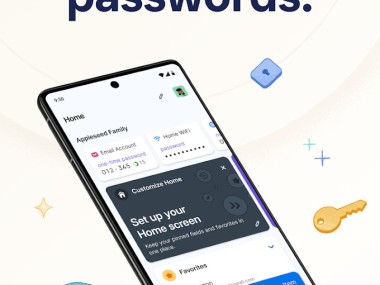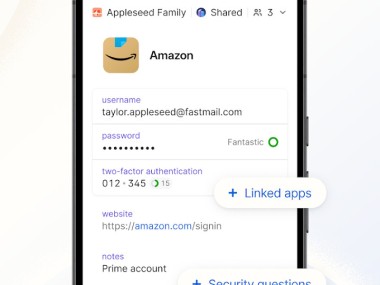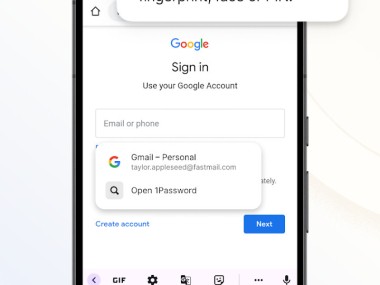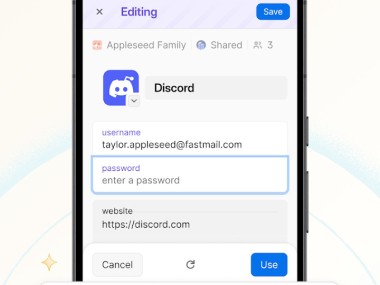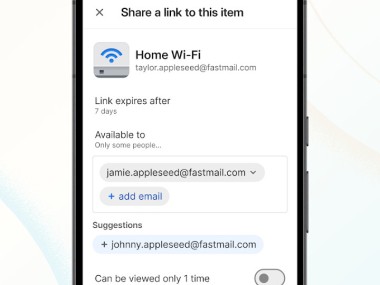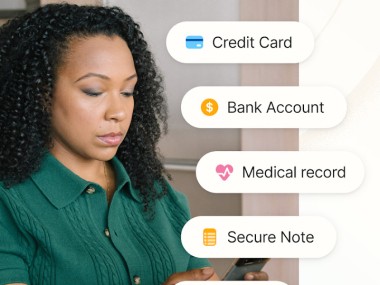The password management capabilities of 1Password extend far beyond their basic definition because the software protects users with more advanced capabilities than simple password management. The digital tool operates as a secure vault that functions as a protective guard to safeguard your access to online services with a single master password.
With 1Password, you can protect what you place inside, such as passwords and credit card data, together with Wi-Fi login credentials and more by using only one master password for access. That’s it. You need to remember only one master password, while 1Password safely secures everything else in organized storage.
1Password is exactly what it sounds like: a tool that lets you memorize one password, and it handles the rest. Behind the scenes, it’s a secure password manager that saves your logins, credit cards, notes, and sensitive documents in one place. But it’s more than just a digital vault; it’s like a bodyguard and an assistant rolled into one.
1Password presents its security system in a way that smooths out the entire experience. It doesn’t overcomplicate things. The interface is smooth. The user interface design prevents you from wasting time trying to locate stored items. 1Password provides automatic filling functions at the right time while keeping everything synchronized through multiple devices without any technical hassle.
The system contains sophisticated security measures that implement end-to-end encryption protocols and zero-knowledge models in combination with a secret key for extra defense. All users no matter their technical abilities can easily utilize this system. The security system safeguards data with no user confusion about its operation.
Why Should I Download 1Password?
Every person confronts the overwhelming challenge of dealing with multiple passwords. The huge number of work accounts, streaming services, emails, and cloud tools, along with other platforms, makes it virtually impossible to recall all of them. So we start reusing passwords to make it easy, but we also make it easy for hackers…
The situation becomes dangerous from that point forward. The alarming sequence of one leak leading to several vulnerable connected passwords can be stopped using 1Password. Many people set their passwords to save in their web browsers instead of using their own memory systems. 1Password removes password-related stress from your mind while providing a safe digital storage solution.
This oversight tool provides exceptional value because it serves as an automatic password recommendation service in addition to remembering your account information. The app recommends unpredictable and robust passwords when you start the account registration process.
The application tests both new passwords and password reuse for weak security standards, while notifying users about security breaches on their websites. The system provides secure password-sharing features, allowing teams and family members to access passwords without using unsecured messaging apps. The safety features become truly noticeable when you begin to use them because you start seeing all the password openings that you previously overlooked.
1Password creates exciting changes for workers with remote or team environments. Access sharing through 1Password provides safe credentials sharing while redirecting the need for storing passwords in unsecured locations. The platform offers families a safe management center that combines login passwords and streaming account access for all household members.
It also travels with you. Everything you track through 1Password will automatically match, no matter which device or login method you use. Its main function goes beyond storage because it also carries out organizational tasks. The application contains every tool from categories to tags and custom fields that simplify digital management. You can bypass the anxiety about missing license keys and skip hunting for Wi-Fi passwords by opening 1Password to perform simple searches and carry on.
1Password delivers its peace of mind without creating any loud disturbances. It’s quiet. 1Password operates invisibly while processing tasks, so users can concentrate on the day ahead as opposed to worrying about passwords and authentication screens.
Is 1Password Free?
1Password is not entirely free. After a 14-day trial, users must subscribe to the system to stay connected to the features. The service provides pricing options which suit individual users and families, as well as business teams. Most users who depend on 1Password daily consider its paid services reasonable, since the tool provides essential security benefits and convenient features.
What Operating Systems Are Compatible with 1Password?
Of the many password managers available on the market, several choices emerge frequently when someone seeks an option beyond 1Password.
LastPass represents one large name among password management tools. The application provides equivalent password management capabilities, such as password storage along with strong password generation and multi-device synchronization, yet it displays minor variations in interface design and security measures. The layout of this program appeals to certain users, and its pricing model suits their requirements. The tool faced security problems previously, but nonetheless continues to draw widespread use from its large customer base.
Proton Pass stands as a newcomer from the ProtonMail and ProtonVPN development team. Privacy functions as the primary advantage of this service. The system uses complete encryption protocols that also share concepts of user privacy protection and zero access with other Proton tools. Browser-based users who prioritize both open-source development and privacy-level services can find Proton Pass to be a reliable option since it continues its developmental improvement.
Several comprehensive security suites include a password manager, like Avast One as well as Avira Prime, and Norton 360. These password management tools are integrated with antivirus protections and VPNs and identity protection, and device cleanup functions in one bundle package. The password managers provided by these solutions lack the extensive capabilities of 1Password but ensure convenient storage of all security features under one account. Basic protection features seal the entire account for users who prefer automated digital security systems. The main capabilities of this software include a simple user interface and secure encryption.